
php editor Xigua brings you a solution to the problem that Win11 prompts that wt.exe cannot be found. When we use the Win11 operating system, we sometimes encounter the situation that the wt.exe program cannot be found, which may cause some applications to fail to run properly. However, don’t worry, we can solve this problem by retrieving the wt.exe program through the following methods. Next, let’s learn about the specific solutions!
What to do if win11 prompts that wt.exe cannot be found:
Method 1:
1. First, open the settings through the start menu.

#2. Then enter the application on the left and open applications and functions.

3. Then find windows terminal and uninstall it.

#4. After uninstalling, return to the start menu and open the Microsoft Store.

#5. After opening it, search for windows terminal and download and install it.
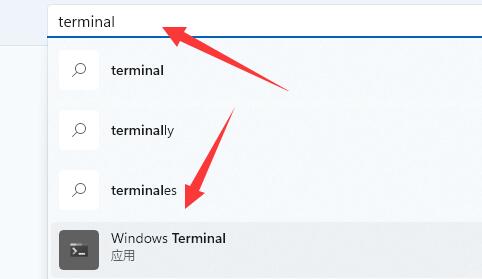
Method 2:
1. If it still doesn’t work, then enter the computer C: WindowsSystem32WindowsPowerShellv1.0 location.

2. Copy a powershell.exe in it.
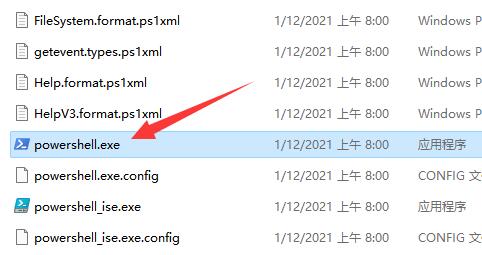
#3. Then return to the system32 folder, paste the file, and rename it to wt.exe.
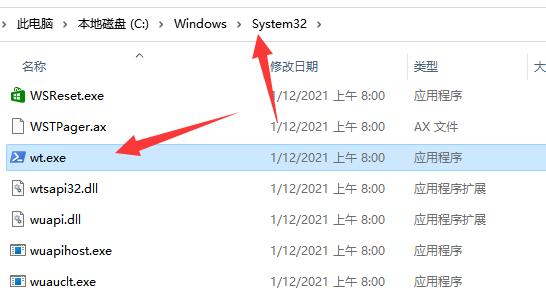
The above is the detailed content of How to solve the problem that wt.exe cannot be found in win11? How to reacquire the wt.exe program in win11. For more information, please follow other related articles on the PHP Chinese website!
 There is no WLAN option in win11
There is no WLAN option in win11
 How to skip online activation in win11
How to skip online activation in win11
 Win11 skips the tutorial to log in to Microsoft account
Win11 skips the tutorial to log in to Microsoft account
 How to open win11 control panel
How to open win11 control panel
 Introduction to win11 screenshot shortcut keys
Introduction to win11 screenshot shortcut keys
 Windows 11 my computer transfer to the desktop tutorial
Windows 11 my computer transfer to the desktop tutorial
 Solution to the problem of downloading software and installing it in win11
Solution to the problem of downloading software and installing it in win11
 How to skip network connection during win11 installation
How to skip network connection during win11 installation




