
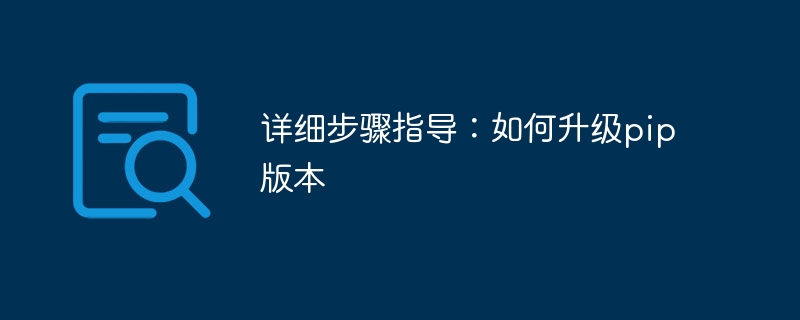
Detailed step-by-step guidance: How to upgrade the pip version, specific code examples are required
Introduction:
pip is a commonly used package management tool in the Python language, used for installation , upgrade and manage Python packages. As Python continues to develop and be updated, pip also needs regular upgrades to obtain better functions and a better user experience. This article will introduce in detail the specific steps on how to upgrade the pip version, and provide corresponding code examples to help readers better upgrade the pip version.
1. Check the current pip version:
Before upgrading pip, we first need to check the current pip version. Open the command line terminal and enter the following command:
pip --version
After the command is executed, the current pip version information will be displayed, for example:
pip 20.2.4 from /usr/local/lib/python3.8/dist-packages/pip (python 3.8)
From the above output, we can see the current pip The version is 20.2.4.
2. Upgrade pip version:
Use pip itself to upgrade pip:
Open the command line terminal and enter the following command:
pip install --upgrade pip
After the command is executed, pip will automatically detect and download the latest version of pip, and then upgrade it. During the upgrade process, we can see some prompt information, such as download progress, etc. After the upgrade is completed, we can enter the following command again to verify the pip version:
pip --version
If the command is executed successfully, we will see the new pip version information.
2.1 Use Alibaba Cloud's image source:
Open the command line terminal and enter the following command:
pip install -i https://mirrors.aliyun.com/pypi/simple/ --upgrade pip
This command will use Alibaba Cloud's image source to upgrade pip . After the upgrade is completed, we can enter the following command again to verify the pip version:
pip --version
If the command is executed successfully, we will see the new pip version information.
2.2 Use the image source of Tsinghua University:
Open the command line terminal and enter the following command:
pip install -i https://pypi.tuna.tsinghua.edu.cn/simple/ --upgrade pip
This command will use the image source of Tsinghua University to upgrade pip. After the upgrade is completed, we can enter the following command again to verify the pip version:
pip --version
If the command is executed successfully, we will see the new pip version information.
Summary:
This article details the specific steps on how to upgrade the pip version, and provides code examples for using pip itself to upgrade and using mirror sources to upgrade. The version upgrade of pip can help us obtain better functions and better user experience. Readers are recommended to upgrade the version of pip regularly to keep pace with the development of the Python ecosystem.
The above is the detailed content of Detailed step-by-step guide to upgrade pip version. For more information, please follow other related articles on the PHP Chinese website!




