
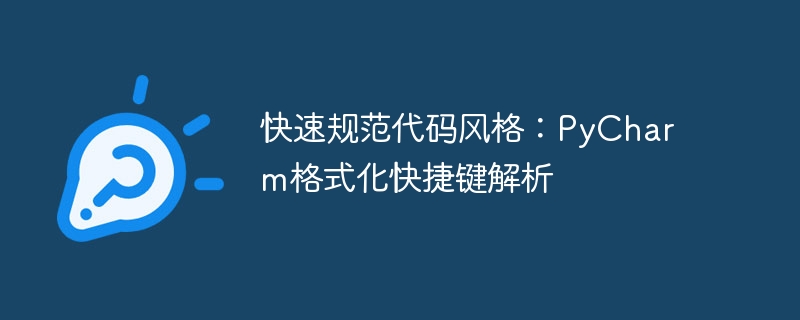
Quickly standardize code style: PyCharm formatting shortcut key analysis
The readability and consistency of code are very important for programmers. Under the premise of following certain coding style specifications, writing clean code can make the project easier to maintain and understand. As a powerful integrated development environment, PyCharm provides shortcut keys to help us quickly format code. This article will introduce several commonly used shortcut keys in PyCharm, as well as their specific usage and effects.
Code indentation is very important for Python, it determines the hierarchical structure and execution order of code blocks. In PyCharm, we can use the shortcut key Ctrl Alt I to automatically indent the entire file or selected code block.
For example, we have the following code snippet:
if name == "Alice": print("Hello, Alice!") else: print("Hello, stranger!")
We can move the cursor in front of the if statement, and then use the shortcut key Ctrl Alt I, PyCharm will automatically indent the code according to the grammar rules:
if name == "Alice": print("Hello, Alice!") else: print("Hello, stranger!")
Code often contains various import statements, but messy import statements will make the code difficult to read and understand. PyCharm provides the shortcut key Ctrl Alt O to help us automatically sort and clean import statements.
For example, we have the following code snippet:
import os import random import sys from flask import Flask, request, jsonify
We can use the shortcut key Ctrl Alt O, PyCharm will automatically sort the import statements in alphabetical order and delete duplicate statements:
from flask import Flask, jsonify, request import os import random import sys
Code formatting can make the code cleaner and easier to read. In PyCharm, we can use the shortcut key Ctrl Alt L to format the entire file or selected code block.
For example, we have the following code snippet:
def greet(name): print("Hello, " + name + "!")
We can select the code snippet with the cursor, and then use the shortcut key Ctrl Alt L, PyCharm will automatically format the code as:
def greet(name): print("Hello, " + name + "!")
Code comments are an important way to explain code functions and ideas. In PyCharm, we can use the shortcut key Ctrl / to quickly add or delete single-line comments.
For example, we have the following code snippet:
name = "Alice" print("Hello, " + name + "!")
We can move the cursor to the second line, and then use the shortcut key Ctrl /, PyCharm will automatically add a comment symbol (#) in front of the line ):
name = "Alice" # print("Hello, " + name + "!")
Use the shortcut key Ctrl / again, we can quickly delete the comment of this line.
Summary:
In this article, we introduced the commonly used shortcut keys in PyCharm, including automatic code indentation, code import sorting, code formatting, and code comments. Using these shortcut keys can help us quickly standardize the code style and make the code cleaner and easier to read. Of course, everyone's requirements for coding style may be different, so we can make corresponding adjustments and settings according to our actual needs. I hope this article can help everyone improve the efficiency and quality of code writing.
The above is the detailed content of PyCharm formatting shortcut key analysis: how to quickly unify code style. For more information, please follow other related articles on the PHP Chinese website!
 How to recover data after formatting
How to recover data after formatting How to solve the problem that js code cannot run after formatting
How to solve the problem that js code cannot run after formatting html formatting method
html formatting method What is the email address and how to fill it in?
What is the email address and how to fill it in? What is digital currency
What is digital currency What does uplink port mean?
What does uplink port mean? How to turn off WeChat automatic download
How to turn off WeChat automatic download How to solve the problem of dns server not responding
How to solve the problem of dns server not responding