
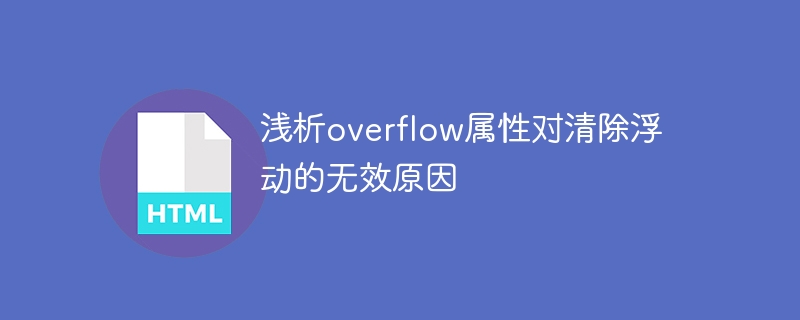
A brief analysis of the reasons why the overflow attribute is ineffective in clearing floats requires specific code examples
Floating elements are often used to implement multi-column layouts and floating pictures in web page layouts and other effects. However, when floating elements are used in the parent container, the parent container often fails to calculate its height correctly, causing layout confusion. In order to solve this problem, we usually use some techniques to clear floats. The more common way is to use the overflow attribute.
The overflow attribute is a commonly used attribute in CSS, which is used to control how content overflows. It has four optional values: visible (default value, the content will not be trimmed and will overflow the parent container), hidden (the content will be trimmed and the overflow part will not be visible), scroll (the content will be trimmed and the overflow part can be scrolled), auto (the browser automatically adds scroll bars as needed).
Normally, when the child elements in the parent container are set to float, we will try to add the overflow attribute to the parent container to clear the impact of floating, for example:
左侧内容右侧内容
However , strangely, this seemingly feasible method does not work in some cases, the parent container still cannot calculate the height correctly. In order to explain this phenomenon, we need to understand from the calculation method of the height of the parent container of the floating element.
The parent container will ignore the height of the floating child element when calculating its own height. Even if the floating child element is higher than the parent container, the parent container will think that the height of the child element is equal to the height before floating. This causes the height of the container to not correctly adapt to the internal floating elements, thus affecting the overall layout.
Back to the method we tried to use the overflow attribute to clear floats. In fact, the overflow attribute does not directly affect the clearing of floats. It actually creates a new BFC (block-level formatting context) for the parent container. The BFC can be understood as an independent container. Floating elements inside the container will not affect external elements. Due to the different creation methods of BFC and different implementations of browsers, the overflow attribute may be invalid.
So, if we really want to clear the floating effect through the overflow attribute, how should we solve it? Here are several common solutions for reference.
左侧内容右侧内容
左侧内容右侧内容
左侧内容右侧内容
To sum up, we need to note that the overflow attribute does not have a direct impact on clearing floats, but is achieved indirectly by creating a BFC. At the same time, different browsers implement BFC in different ways, which may cause the overflow attribute to be invalid. Therefore, in addition to the overflow attribute, we can also try other solutions, such as the clearfix technique, the ::after pseudo-element to clear the float, or using methods such as flexbox layout to clear the float.
The above is the detailed content of Analyze the reason why the overflow attribute cannot clear the float. For more information, please follow other related articles on the PHP Chinese website!
 What are the ways to clear floats?
What are the ways to clear floats? A complete list of CAD shortcut key commands
A complete list of CAD shortcut key commands What is 3c certification
What is 3c certification Can Douyin sparks be lit again if they have been off for more than three days?
Can Douyin sparks be lit again if they have been off for more than three days? The difference between while loop and do while loop
The difference between while loop and do while loop Usage of floor function
Usage of floor function What to do if there is an IP conflict
What to do if there is an IP conflict localstorage usage
localstorage usage



