
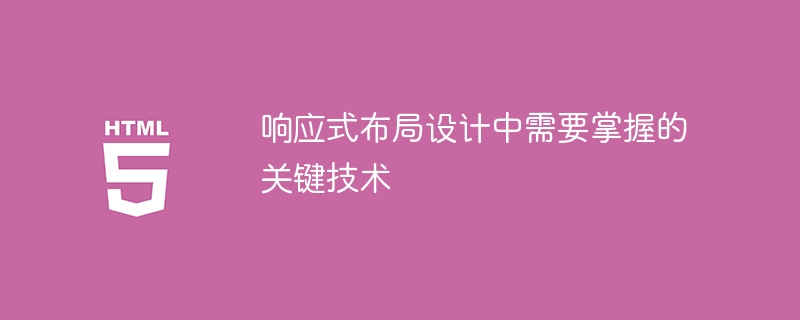
Title: Key technologies that need to be mastered in responsive layout design
Introduction:
With the popularity of mobile devices and the development of the Internet, responsive layout design It has become one of the important technologies in modern web design. Through responsive layout, web pages can present the best display effect on different devices, improving user experience and accessibility. This article will introduce the key technologies that need to be mastered in responsive layout design and provide specific code examples.
1. Media Queries
Media queries are one of the most commonly used technologies in responsive layout design. Through media queries, different CSS styles can be applied based on different media types (such as screen, printer, etc.) and device characteristics (such as width, height, etc.). The following is a simple media query sample code:
@media screen and (max-width: 768px) { body { background-color: lightblue; } }
The above code indicates that when the screen width is less than or equal to 768px, the background color of the body is set to light blue. Media queries allow you to flexibly adjust the style and layout of web pages on different devices.
2. Flexible Grid Layout (Flexible Grid Layout)
Flexible Grid Layout is a proportion-based grid system. By using relative units and flexible boxes (flexbox), web pages can be arranged in different The layout adapts to the screen size. The following is a simple flexible grid layout sample code:
Box 1Box 2Box 3
.container { display: flex; flex-wrap: wrap; } .box { flex: 1; min-width: 200px; } @media screen and (max-width: 600px) { .box { flex-basis: 100%; } }
In the above code, by setting the display property of the container to flex, the child elements are arranged in a row and automatically wrap when the width of the container is exceeded. The flex property of child elements controls their scaling ratio in the container, and the min-width property sets the minimum width. When the screen width is less than or equal to 600px, set the flex-basis property of the child element to 100% through media queries so that it occupies the entire container width.
3. Responsive Images and Media Resources
In responsive layout design, the adaptability of pictures and media resources is crucial. By using the technology of responsive images and media resources, appropriate resources can be selected to load based on the size and pixel density of the device. The following is a sample code for responsive image loading:
In the above code, use themediaattribute. When the web page is loaded on different devices, appropriate image resources will be automatically selected for display.
Conclusion:
Responsive layout design is one of the important technologies of modern web design, which can make web pages present the best display effect on different devices. This article introduces the key technologies that need to be mastered in responsive layout design, including media queries, flexible grid layout, and adaptation of images and media resources. By mastering these techniques and combining them with specific code examples, you can effectively implement responsive layout design and improve user experience and accessibility.
The above is the detailed content of Key technical points that must be mastered in responsive design. For more information, please follow other related articles on the PHP Chinese website!




