php editor Banana has brought you a detailed tutorial on transferring isolated margin to a currency account. On Binance Exchange, isolated margin trading is a common trading method, but sometimes we may need to transfer funds from the isolated margin account to the currency account. This article will introduce how to perform this operation, so that you can easily master the transfer skills and realize the free transfer of funds. Let’s take a look at the detailed steps!

When transferring isolated margin to a currency account, you need to ensure that the two accounts are connected. On Eureka Exchange, these two accounts are common, so the transfer is relatively simple. However, on the Binance exchange, margin accounts and currency accounts are not universal, so transfers are more complicated. Next, I will introduce you to the specific steps of transferring to Binance Exchange in detail.
After logging in to your Binance account, click the "Wallet" icon on the homepage, and then select "Margin Account". If you don’t have an account, you can click here to register an account for trading.

2. After entering the margin account, select "Isolated Margin" - "Transfer"

3. You can search for the transfer currency in the search box on the right side of the pop-up window, such as ARB
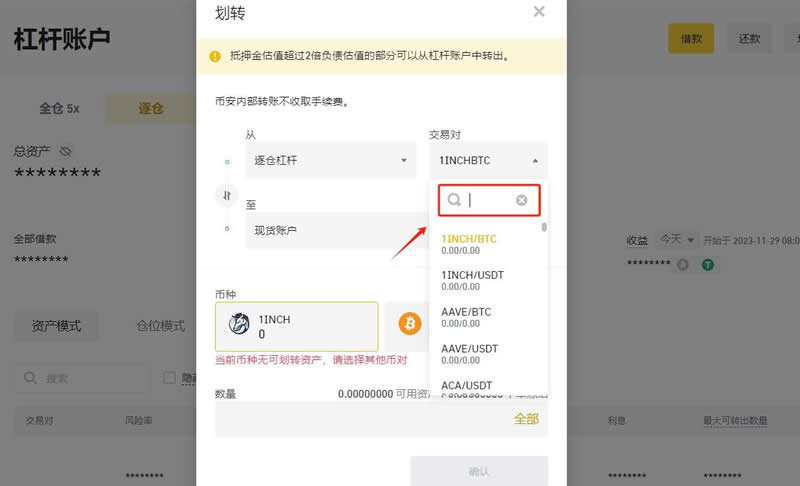
4. This time, we take ARB as an example, select the trading pair ARB/USDT, and enter transfer Quantity, click "Confirm"
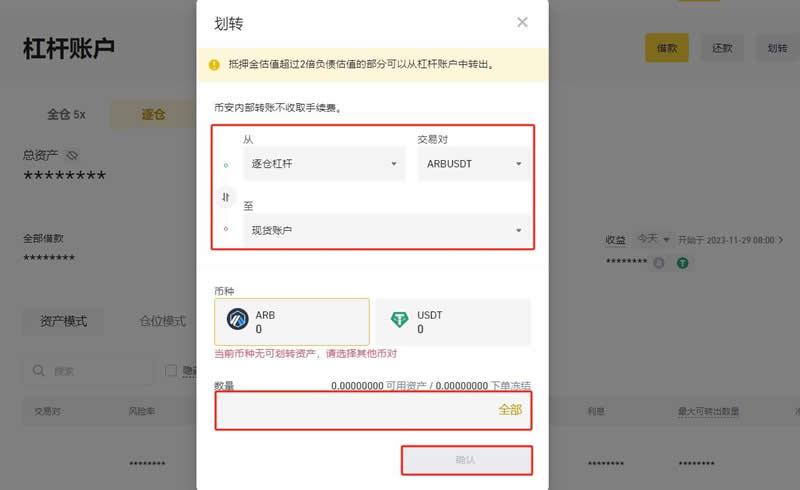
Transferring isolated margin to a currency account usually involves four situations: releasing the leverage position, clearing the borrowed funds, transaction fees, and changing the account type. The following is a detailed analysis:
1 . Unlocking leverage positions: Transferring isolated margin to your currency account may cause your previous positions in the isolated margin account to be released. This means you no longer hold the borrowed funds, so there is no leverage. After the transfer is completed, your account balance will become the balance of your BitCoin account.
2. Clear the borrowed funds: If you have previously used borrowed funds for isolated margin trading, your borrowed funds will be cleared after they are transferred to the currency account. This may result in your previously held positions being closed.
3. Transaction fees: On some platforms, transferring isolated margin to a currency account may involve some transaction fees, depending on the regulations of the platform. Before transferring, please check the platform’s fee structure to see if there are any additional fees.
4. Change of account type: Isolated margin accounts and currency accounts may have different account types and rules. After the transfer, your account will be reclassified as a BitCoin account, subject to the rules and restrictions of a BitCoin account.
The above is the detailed content of How to transfer isolated margin to Binance account on Binance exchange? Detailed tutorial. For more information, please follow other related articles on the PHP Chinese website!




