php editor Xinyi will explain in detail how to purchase digital currencies on MAX Exchange. MAX Exchange is a well-known digital currency trading platform that provides a safe and reliable trading environment and a variety of digital currency options. In this tutorial, we will introduce you to how to register a MAX exchange account, complete real-name authentication, recharge, and purchase digital currencies. Through this tutorial, you will be able to easily get started with MAX Exchange and start your digital currency investment journey. Let’s find out together!
The following will use TWD to purchase USDT as an example to demonstrate how to buy coins on MAX Exchange:
Open the APP of MAX Exchange, and Click "Trade" below.
Select the trading currency "TWD" at the top of the page, and click the "USDT/TWD" column in the trading pair.
"Trading pair": A combination of two cryptocurrencies, such as "ETH/BTC", reflecting the relative value and tradability of the two currencies.
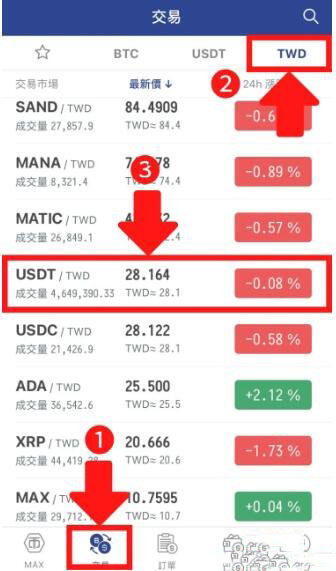
Please confirm that you are in the "Buy" field, and then Choose to create a "limit, market or stop loss order" (choose one of the three), fill in the price or quantity, and click "Buy".
The following is an introduction to what "limit price, market price or stop loss order" is, how to place an order, and its advantages and disadvantages:
Advantages and Disadvantages of "Limit Price Order": Advantages: It is safer to control the transaction price. Disadvantages: There is no guarantee that it will be matched, and the pending order may become idle. "Limit Order" advanced order options (you can choose one, you can choose not if you don't need it): Post Only: Only pending order transactions are allowed. If it cannot become a pending order, the order will be cancelled. IOC (Immediate Or Cancel): The specified order must be executed immediately. If it cannot be executed immediately (it can be partially executed), the order will be cancelled.

Advantages and Disadvantages of "Market Order":
Advantages: Fast transaction speed, usually the transaction can be completed immediately
Disadvantages: There is a risk of price slippage, and when the exchange depth is insufficient, a price gap may occur Therefore, you will lose money

Precautions for "Stop Loss Buy Order" :
1. The stop loss price of a buy order must be higher than the market transaction price when the order is placed, and can be used when the price is bullish.
2. If the "Order Limit Price" is filled in, the stop loss order will be established when the "Stop Loss Price" is reached; if the "Order Limit Price" is not filled in, the stop loss order will be When the "stop loss price" is reached, a stop loss "market order" is established.
3. Stop-loss limit orders are not guaranteed to close.

The above is the detailed content of MAX Exchange's currency purchase guide: teach you step by step how to buy digital currencies on MAX Exchange. For more information, please follow other related articles on the PHP Chinese website!
 How to clean the computer's C drive that is too full
How to clean the computer's C drive that is too full 0x00000006 What to do if the printer cannot be connected?
0x00000006 What to do if the printer cannot be connected? My computer can't open it by double-clicking it.
My computer can't open it by double-clicking it. The difference between HTML and HTML5
The difference between HTML and HTML5 Solution to computer display error code 651
Solution to computer display error code 651 unicode encoding conversion
unicode encoding conversion windows10 installation failed
windows10 installation failed what is json
what is json



