
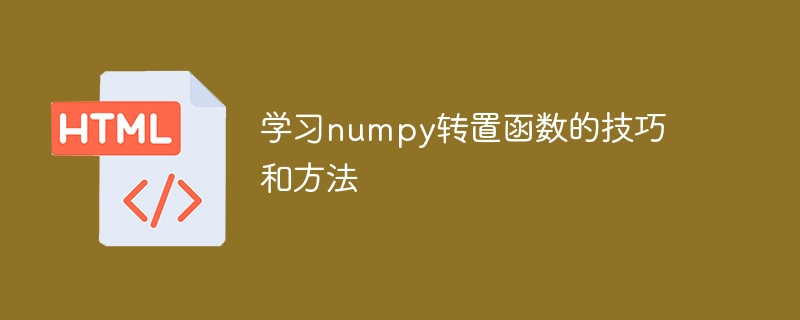
Tips and methods for learning numpy transpose function
Python is a very popular programming language through which we can perform various data analysis, scientific calculations and Machine learning tasks. In these tasks, it is often necessary to transpose arrays.
In Python, a powerful library, NumPy (Numerical Python), provides us with many convenient functions and tools to process arrays. Among them, the transpose function is one of the commonly used operations.
This article will introduce the techniques and methods of the transpose function in NumPy, hoping to help readers better understand and apply this function.
1. Introduction to numpy.transpose function
The transpose function in NumPy can transpose an array. It can accept an array as argument and return the transposed array.
For example, we can use the transpose function to swap the rows and columns of a two-dimensional array.
2. Usage of numpy.transpose function
The following is the basic usage of numpy.transpose function:
numpy.transpose(arr, axes)
arr: transposition is required The array to operate on.
axes: Set the dimension order of the transpose operation, the default is None.
The return value of this function is a transposed array.
Next, we will show some specific examples to help readers better understand the usage of numpy.transpose function.
For example, we create a two-dimensional array arr:
import numpy as np
arr = np.array([[1, 2, 3],
[4, 5, 6]])
Now, we call the transpose function to perform the transposition operation:
arr_transpose = np.transpose(arr)
print(arr_transpose)
The result is:
[[1 4]
[2 5]
[3 6]]
We can see that the rows and columns of the original two-dimensional array have been swapped.
3. Advanced applications of numpy.transpose function
In addition to the above basic usage, the numpy.transpose function also has some advanced usage to meet more complex transposition requirements.
For example, we create a three-dimensional array arr:
arr = np.array([[[1, 2, 3],
[4, 5, 6]], [[7, 8, 9], [10, 11, 12]]])
Now, we perform the transpose operation , and set the dimension order to (2, 1, 0):
arr_transpose = np.transpose(arr, axes=(2, 1, 0))
print(arr_transpose)
The result is:
[[[1 7]
[4 10]]
[[2 8]
[5 11]]
[[3 9]
[6 12]]]
We can see that after the transposition operation is performed according to the dimension order of (2, 1, 0), the dimension order of the array is Rearranged.
For example , we create a three-dimensional array arr:
arr = np.array([[[1, 2, 3],
[4, 5, 6]], [[7, 8, 9], [10, 11, 12]]])
Now, we perform the transpose operation through the T attribute:
arr_transpose = arr.T
print(arr_transpose)
The result is:
[[[1 7]
[4 10]]
[[2 8]
[5 11]]
[[3 9]
[6 12]]]
Similarly, we get the The result after setting.
4. Summary
This article introduces the basic usage and advanced applications of the transpose function numpy.transpose in NumPy. Through the flexible use of the numpy.transpose function, we can easily complete array transposition operations, helping us better handle tasks such as data analysis and scientific calculations.
Readers can practice based on the sample code in the article, gain an in-depth understanding of the usage of the numpy.transpose function, and improve their data processing and analysis capabilities. At the same time, you can also further study other powerful functions and tools in the NumPy library to provide more convenient and efficient methods for your own programming learning and practice.
The above is the detailed content of Master the techniques and methods of transpose function in numpy. For more information, please follow other related articles on the PHP Chinese website!




