
How to transfer regions in League of Legends mobile game? How to transfer regions in League of Legends mobile game? The four areas of QQ, WeChat, Android, and Apple are not interoperable, so how to transfer areas? Next, the editor will share with you the region transfer strategy for the League of Legends mobile game! Hope that helps.

1. First, you need to download the handheld League of Legends from the mobile app store, then click on the homepage and enter LOL Mobile game area.

#2. Then click on zone transfer service on the zone homepage.
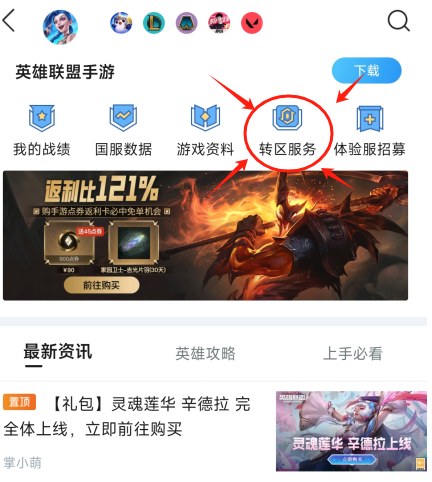
#3. Supplement your account information and pay 98 yuan after confirmation. The zone transfer will be completed within about 24 hours.

The above is the detailed content of 'League of Legends Mobile Game' region transfer strategy. For more information, please follow other related articles on the PHP Chinese website!




