
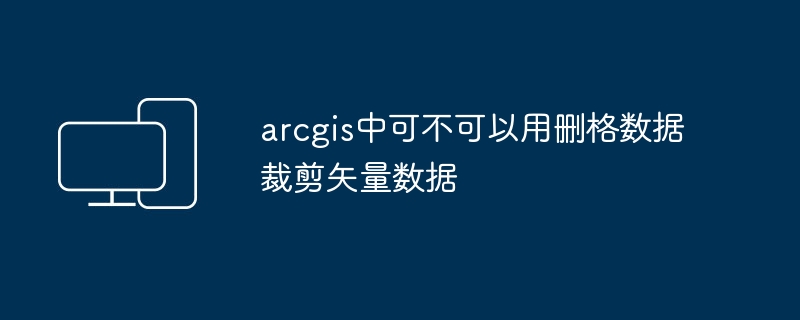
Two methods of grid clipping
1
In ArcToolBox, click "Data Management Tools—Raster—Raster Processing—Crop" to open the interface shown in Figure 1. In the interface, there are two important options to pay attention to: "Input Raster" and "Output Range". First, select the raster data you want to clip in the "Input Raster" box. This can be any raster layer that needs to be clipped. Next, for the Output Range option, you can select the vector boundaries for clipping. This option determines the extent of the raster data after clipping. Here, something to pay special attention to is the option "Use input features for clipping". If this option is unchecked, the clipping range will be the bounding rectangle of the vector bounds. However, if this option is checked, cropping will be strictly within the bounds of the vector. Through the above steps, you can easily use the cropping tool in ArcToolBox to crop raster data.
2
Click on "Spatial
in ArcToolBoxAnalyst Tools - Extract Analysis - Extract by Mask", you can open the interface as shown in Figure 2. Here "input raster" is the raster to be clipped; and "input raster data or feature mask data" It is the input mask data used to define the extraction area. It can be the vector mentioned above or a raster range.
END
Vector Data Method
In ArcToolBox, click "Analysis Tools", "Extract" and "Crop". "Cut" here refers to the clipping operation on vector data, so both the clipped elements and the clipping elements must be vector data. Refer to Figure 3 to view the tool interface.
1. Cut vector data: In Arctoolbox, spatial tool > extract>clip
Select the cropped layer in InputFeatures and select the cropping shape in ClipFeatures
2. Use rectangles to clip raster data: In Arctoolbox, data management>raster>clip
Select the clipped raster data in InputRaster and set the four vertices of the rectangle
3. Spatial Analyst Tools provides a variety of extraction methods for raster data. In Arctoolbox, Spatial Analyst Tools>extraction includes extracting values to points, extracting according to attributes, extracting with circles, extracting with polygons, and using masks. Module extraction, point extraction, rectangle extraction, etc. Among them, the mask extraction function allows us to obtain the required raster data through irregular boundaries.
The above is the detailed content of How to cut vector data in arcgis using grid data. For more information, please follow other related articles on the PHP Chinese website!
 How to speed up web pages
How to speed up web pages Login token is invalid
Login token is invalid What are the Python artificial intelligence frameworks?
What are the Python artificial intelligence frameworks? How to use each function in js
How to use each function in js What is a dump file?
What is a dump file? hdtunepro usage
hdtunepro usage What should I do if English letters appear when I turn on the computer and the computer cannot be turned on?
What should I do if English letters appear when I turn on the computer and the computer cannot be turned on? How to recover completely deleted files on computer
How to recover completely deleted files on computer



