
In WPS text, users usually mark the text with various pinyin. Generally speaking, we use English letters to represent Pinyin, but some documents require standard Pinyin tone symbols. So, how to enter these symbols in WPS text? In fact, the operation is very simple, and we will introduce it in detail below.
First, select the text that needs to be marked with tone.
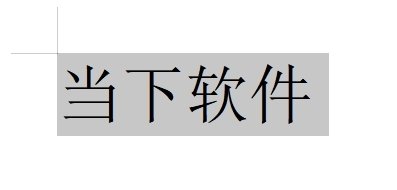
In the WPS text, click [Start] - [Pinyin Guide] above.
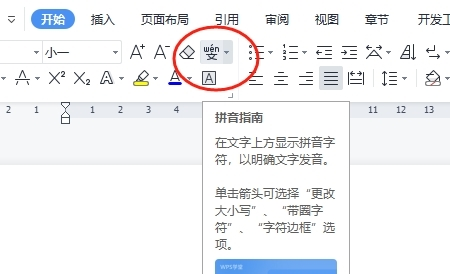
#In the pinyin guide setting interface, you can set the pinyin symbols of the text. You can modify the pinyin pronunciation and intonation of individual words.

#After the settings are completed, click Start Pinyin to play Pinyin with tones.
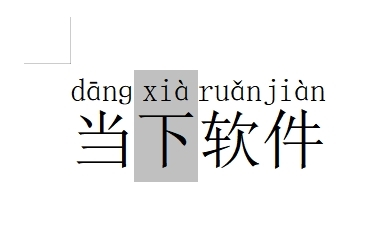
The above is the detailed content of How to enter pinyin tones of text in WPS. For more information, please follow other related articles on the PHP Chinese website!




