
1. Set the number of times to use the Excel table. Open it once and once less. For example, set 1000 times to open 1000 times.
In Excel, to set the number of times of use, you can write code using VBA. accomplish. Below is a sample VBA code to reduce the number of uses by one every time the Excel sheet is opened, setting it to 1000 times. This can control the frequency of use of the Excel table to ensure that it does not exceed the set number of times.
Private Sub Workbook_Open()
' 获取当前使用次数
Dim usageCount As Integer
usageCount = Sheets("Settings").Range("A1").Value
' 判断是否还有剩余使用次数
If usageCount > 0 Then
' 减少使用次数
Sheets("Settings").Range("A1").Value = usageCount - 1
MsgBox "剩余使用次数:" & (usageCount - 1)
Else
' 提示使用次数已用尽
MsgBox "使用次数已用尽,无法再打开。"
' 关闭Excel表
ThisWorkbook.Close
End If
End SubIn this example, assume that the number of uses is stored in cell A1 of the worksheet named "Settings". Each time the Excel sheet is opened, the code will check the number of remaining uses. If there is any remaining, the number of uses will be reduced by one and a prompt will pop up. If the number of uses has been exhausted, a prompt will pop up and the Excel sheet will be closed.
2. Use VBA in Excel to write code that limits the number of times you can use Excel
To use VBA in Excel to write code that limits the number of times you can use it, you can use something similar to the example above. code. Here is a more general example that can be used for any specified worksheet and cell:
Private Sub Workbook_Open()
' 指定使用次数存储的工作表和单元格
Dim ws As Worksheet
Dim countCell As Range
Set ws = Worksheets("Settings")
Set countCell = ws.Range("A1")
' 获取当前使用次数
Dim usageCount As Integer
usageCount = countCell.Value
' 判断是否还有剩余使用次数
If usageCount > 0 Then
' 减少使用次数
countCell.Value = usageCount - 1
MsgBox "剩余使用次数:" & (usageCount - 1)
Else
' 提示使用次数已用尽
MsgBox "使用次数已用尽,无法再打开。"
' 关闭Excel表
ThisWorkbook.Close
End If
End SubIn this example, you can modify Worksheets("Settings").Range("A1") To specify the worksheet and cell where the usage count is stored.
Summary
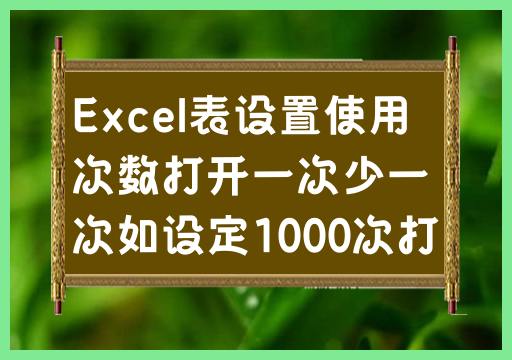
The above is the detailed content of Each time the Excel table is opened, the number of uses is reduced by one. Set 1000 times to open 1000 times.. For more information, please follow other related articles on the PHP Chinese website!




