
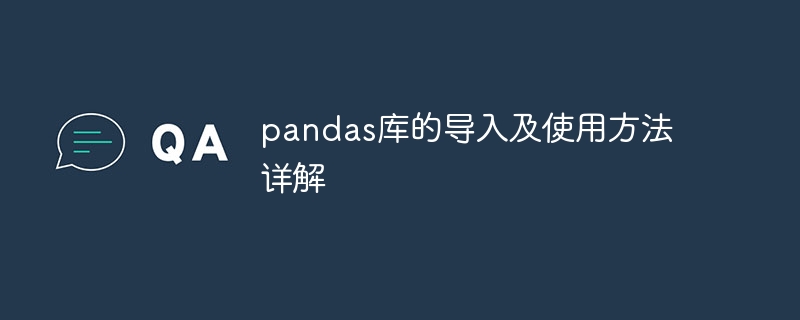
The Pandas library is one of the most commonly used data processing and analysis tools in Python. It provides a rich set of data structures and functions that can efficiently process and analyze large-scale data sets. This article will introduce in detail how to import and use the Pandas library, and give specific code examples.
1. Import of Pandas library
The import of Pandas library is very simple. You only need to add a line of import statement to the code:
import pandas as pd
This line of code The entire Pandas library will be imported and named pd, which is the convention for using the Pandas library.
2. Pandas data structure
The Pandas library provides two main data structures: Series and DataFrame.
data = pd.Series([1, 3, 5, np.nan, 6, 8])
print(data)
This The code snippet will output the following results:
0 1.0
1 3.0
2 5.0
3 NaN
4 6.0
5 8.0
dtype: float64
Series The index of is on the left and the value is on the right. Elements in a Series can be accessed and manipulated using indexes.
data = {'name': ['Alice', 'Bob', 'Charlie'],
'age': [25, 26, 27],
'score': [90, 92, 85]}df = pd.DataFrame (data)
print(df)
This code will output the following results:
name age score
0 Alice 25 90
1 Bob 26 92
2 Charlie 27 85
DataFrame The column names are above, and each column can have different data types. Data in a DataFrame can be accessed and manipulated using column names and row indexes.
3. Data Reading and Writing
The Pandas library supports reading data from a variety of data sources, including CSV, Excel, SQL databases, etc. You can use the following methods to read and write data:
4. Data Cleaning and Transformation
The Pandas library provides a wealth of functions and methods for data cleaning and transformation, including missing value processing, data filtering, data sorting, etc.
The above is just the Pandas library Some functions and usages. For more detailed usage, please refer to the Pandas official documentation. By flexibly using the functions provided by the Pandas library, data processing and analysis can be efficiently performed, and strong support can be provided for subsequent machine learning and data mining work.
The above is the detailed content of Detailed explanation of how to import and use the pandas library. For more information, please follow other related articles on the PHP Chinese website!




