
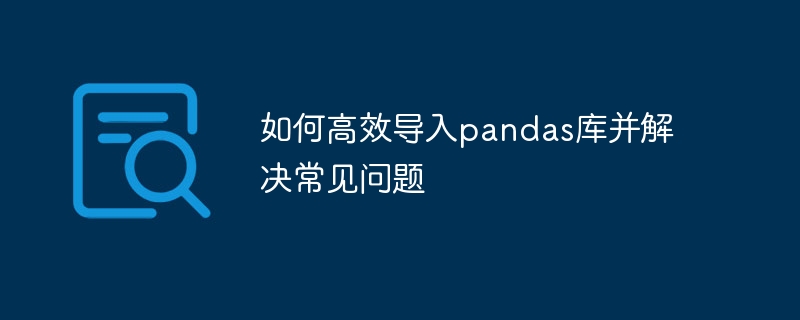
How to efficiently import the pandas library and solve common problems
Overview:
pandas is a very powerful data processing library in Python, which provides rich data Structure and data analysis tools can make data analysis more efficient and concise. But when using pandas, we sometimes encounter some common problems, such as import errors, data type mismatch, etc. This article will introduce how to efficiently import the pandas library and solve these problems, and provide specific code examples.
1. Efficiently import the pandas library
Before importing the pandas library, we first need to install it. You can use the following command to install the pandas library:
!pip install pandas
The conventional way to import the pandas library is to use the following code:
import pandas as pd
In this way, we can use pd to call instead of pandas, which is convenient and fast.
2. Solving common problems
Make sure that the pandas library has been installed correctly. You can check it by running the following command:
!pip show pandas
Use the astype() method to convert the data type of the column to the required data type. For example, to convert the data type of column A to an integer type:
df['A'] = df['A'].astype(int)
Use the to_numeric() method to convert the data to a numeric type. For example, to convert the data of column A to floating point type:
df['A'] = pd.to_numeric(df['A'], errors='coerce')
Use the pd.to_datetime() method to convert the data to datetime type. For example, convert the data in column A to date and time type:
df['A'] = pd.to_datetime(df['A'])
3. Code example
The following is a specific code example that demonstrates how to efficiently import the pandas library and solve the problem Common problems, such as import errors and data type mismatches:
import pandas as pd
# 读取数据
df = pd.read_csv('data.csv')
# 查看数据前5行
print(df.head())
# 将列A的数据转换为整型
df['A'] = df['A'].astype(int)
# 将列B的数据转换为浮点型
df['B'] = pd.to_numeric(df['B'], errors='coerce')
# 将列C的数据转换为日期时间类型
df['C'] = pd.to_datetime(df['C'])
# 查看数据信息
print(df.info())Summary:
Importing the pandas library and solving common problems are basic steps for data analysis. By importing and processing data efficiently, we can better utilize the power of the pandas library. This article describes how to efficiently import the pandas library and provides specific code examples to solve common problems. I hope readers can master these skills in practice and improve the efficiency of data analysis.
The above is the detailed content of Improve the import efficiency of pandas library and solve common problems. For more information, please follow other related articles on the PHP Chinese website!
 Advantages of plc control system
Advantages of plc control system
 delete folder in linux
delete folder in linux
 Introduction to article tag attributes
Introduction to article tag attributes
 How to type the inscription on the coin circle?
How to type the inscription on the coin circle?
 What does MLM coin mean? How long does it usually take to crash?
What does MLM coin mean? How long does it usually take to crash?
 Common usage of Array.slice
Common usage of Array.slice
 Top ten digital currency exchanges
Top ten digital currency exchanges
 Windows 10 activation key list
Windows 10 activation key list




