
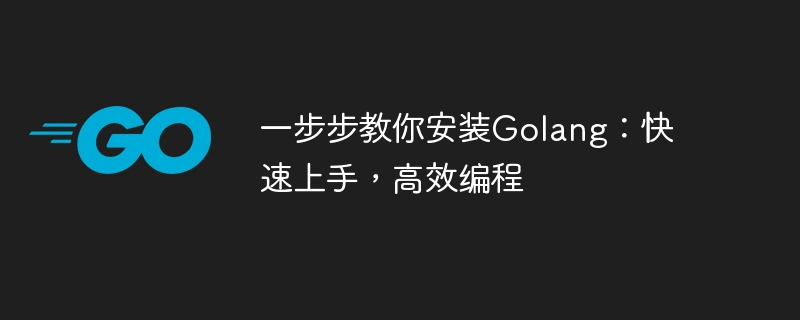
Teach you step by step how to install Golang: Get started quickly, program efficiently, specific code examples are required
Golang (also known as Go) is an open source programming language. It was developed by Google to provide a simple and efficient way of programming. Compared with other common programming languages, Golang has faster compilation speed and higher concurrency performance, so it is widely used in cloud computing, distributed systems, network services and other fields. This article will teach you step by step how to install Golang and help you get started quickly through some specific code examples.
Step 1: Download the Golang installation package
First, you need to download the Golang installation package. You can find the version suitable for your operating system at https://golang.org/dl/. Select the binary file suitable for your system to download. There are usually different version numbers. Just choose the latest stable version.
Step 2: Install Golang
Installing Golang is very simple. Windows users can double-click the downloaded msi file and follow the prompts to install it. Mac users can double-click the downloaded pkg file to install it. Linux users can decompress the downloaded compressed package to any directory and add the path to the environment variable.
After the installation is completed, open the terminal (Windows users please open the command prompt) and enter the following command to verify whether Golang is successfully installed:
$ go version
If it can be displayed correctly Golang version number, indicating successful installation.
Step 3: Set GOPATH
GOPATH is the working path of Golang. It is the directory where you store Golang projects. Enter the following command in the terminal to set GOPATH:
$ export GOPATH=/path/to/your/gopath
Please replace "/path/to/your/gopath" with what you want to set path of. You can enter "go env" on the command line to verify whether GOPATH is set successfully.
Step 4: Write your first Golang program
Now that you have completed the installation and environment configuration of Golang, let us write your first Golang program.
First, create a folder and create a file named "hello.go" under the folder. Enter the following code in "hello.go":
package main
import "fmt"
func main() {
fmt.Println("Hello, Golang!")
}After saving the file, use the command line to enter the folder and enter the following command to compile and run the program:
$ go run hello .go
You will see the output on the command line: "Hello, Golang!" This is your first Golang program running successfully.
Step 5: Learn Golang in depth
Now that you have successfully installed and written your first Golang program, you can further learn Golang's syntax and features and improve your programming skills.
Golang has a rich standard library and open source community. You can find Golang’s standard library documentation on the https://golang.org/pkg/ website and learn how to use the standard library by reading the documentation.
In addition, there are some excellent Golang tutorials and books that can help you learn Golang more deeply, such as "The Go Programming Language" and "Go Language Practice".
Summary:
Through the steps in this article, you have learned how to install Golang and write your first Golang program. I hope these steps and sample code can help you get started with Golang quickly and improve your efficiency in future programming work.
Remember, the most important thing about learning programming is practice, keep practicing and try new projects and challenges. I wish you continuous progress in Golang programming!
The above is the detailed content of Golang Installation Guide: Learn the installation steps and improve programming efficiency. For more information, please follow other related articles on the PHP Chinese website!
 How to define variables in golang
How to define variables in golang
 What are the data conversion methods in golang?
What are the data conversion methods in golang?
 What are the commonly used libraries in golang?
What are the commonly used libraries in golang?
 What is the difference between golang and python
What is the difference between golang and python
 What software is ae
What software is ae
 Tutorial on making inscribed coins
Tutorial on making inscribed coins
 The running environment of java program
The running environment of java program
 How to leave two spaces empty in a paragraph in html
How to leave two spaces empty in a paragraph in html




