
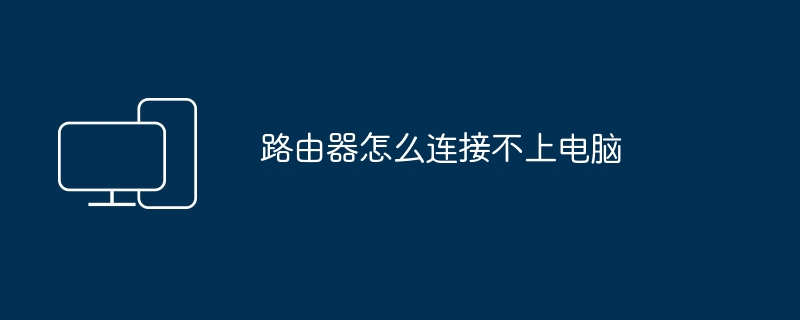
This is a matter of giving priority to the router! This relatively simple method is provided below!
Confirm whether the connection is normal: Check whether the dial-up network cable is connected to the WAN port of the router, and whether the LAN port of the router is connected to the computer. Check whether the corresponding port indicator light is on.
2. Confirm whether the router system is normal: change the local connection to automatically obtain IP,
If you cannot obtain the IP (generally obtained IP is: 192.168.1.* or 192.168.0.*), please restore the factory settings and then reset the dial-up (the method of entering the router settings is below)
If you are able to obtain the IP, please try to enter the router's management interface (by entering 192.168.1.1 or 192.168.0.1 and logging in with the administrator account and password, usually "admin"), and then check whether it is successful in the status bar Dial up. If there is a problem at this step, it is recommended that you click the setup wizard directly and re-configure the dial-up settings.
Restore factory settings: Turn off the router, press the RESET button often, turn on the router, wait until all the indicators light up and then go out, the recovery is successful!
If the laptop has a signal, it will definitely not be able to access the Internet.
Because you have not set up the router.
You should carefully follow the instructions for this issue. There are pictures and words on it, very clear.
First connect the router to the power supply, then plug a network cable into the LAN port on the back of the router (usually there are four LAN ports, any one), and connect the other end to the desktop computer.
Then, open IE on the desktop computer and enter 192.168.1.1 in the address bar (this is the TPLINK router)
If it is a Tenda router, enter 192.168.0.1. In fact, there is a label under the router.
After entering the IP address, enter the router’s management interface and enter the router’s default password (available in the manual).
After entering, follow the prompts to set the broadband account password and save it. Then set the wireless network key.
Restart the router and it will be OK.
The router has been set up. Plug the broadband cable into the WAN port of the router and you can access the Internet. The router will automatically dial up, so you don’t have to dial up every time you go online in the future. It doesn't matter if the IP address is not, the computer will automatically obtain it by default, so don't worry about it.
Find your router signal source in the wireless network card in your notebook, connect, enter the wireless network key, OK.
The above is the detailed content of Why can't my computer connect to the router?. For more information, please follow other related articles on the PHP Chinese website!




