
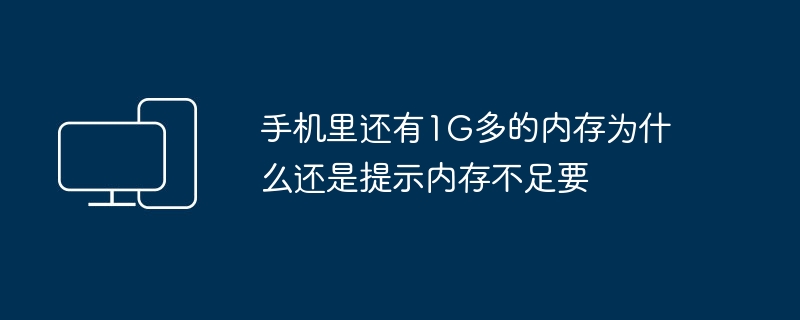
Android phones have many functions, but after using them for a long time, you will find that the memory of your Android phone has become smaller. Have you ever encountered similar prompts such as insufficient memory on your Android phone? As we all know, the memory capacity of Android phones is limited, which leads to a relatively difficult problem - insufficient memory of Android phones. Although operating systems above Android 2.2 now support the Apps2SD function, this problem will still bother our users. The corresponding Android phone memory cleaning method was born. So how do Android phones clean up excessively occupied memory space? Okay, now the editor will tell you some tips on cleaning up the memory of your Android phone, so that you can release more memory capacity on your Android phone!
1. Clear all cache files of the system's apk program, enter the phone's settings options, select "Settings" - "Applications" - "Manage Applications", click the MENU button, and select "Sort by size" ( For Android 2.2 systems, you must first select the Downloaded tab) so that the applications installed in the system are arranged according to program size, then select one of the programs and click "Clear Cache". Note that the cache files of applications such as Google Maps, Market, browsers and photo albums may accumulate to several megabytes, so it is necessary to keep clearing the cache files of system programs.
2. If you no longer plan to use the Sense UI interface on your HTC phone, please clean up the HTC Sense data files. This will gain considerable system memory space.
3. It is recommended to uninstall those applications that you rarely use. This will also help clear up the memory space of many Android phones.
Also, you can also consider downloading some apps that automatically clean cache, which can help solve the problem of insufficient memory on Android phones.
Moving removable applications to the SD card of your phone requires Android 2.2 or above and ROOT permissions.
Open the RE manager and enter the /data/local/ directory. You will see two folders, one is rights and the other is tmp. If there is no rights folder, it doesn't matter. Open the tmp folder, which contains software that failed to be installed before. Clearing the contents will solve the problem.
This is caused by a large number of caches not being cleared.
After using an Android phone for a long time, sometimes the problem of insufficient system memory will occur even if there is enough free space. Solution:
1. Use special tools to clear the cache and junk files in the storage memory.
For example, the cleaning function of LBE Security Master, or Cheetah Cleaning Master. All have dual cleaning functions, which can not only clear running memory, but also clear program cache and junk files. They also have a deep cleaning function that can find files that take up particularly large space and clear them.
2. If the above method does not work, 99% of the space is taken up by the Dalvik cache. Solution:
a. Download and install the lucky cracker.
b. Click "Clear Dalvik Cache" in the toolbox. Some versions translate it as "Clear the virtual machine cache and restart immediately", which means to delete all the files of dalvik-cache in the /data partition.
c. Automatically restart or prompt to restart. This problem can be effectively solved after restarting.
The above is the detailed content of Why is my phone running out of memory even though there is more than 1G of free space?. For more information, please follow other related articles on the PHP Chinese website!




