
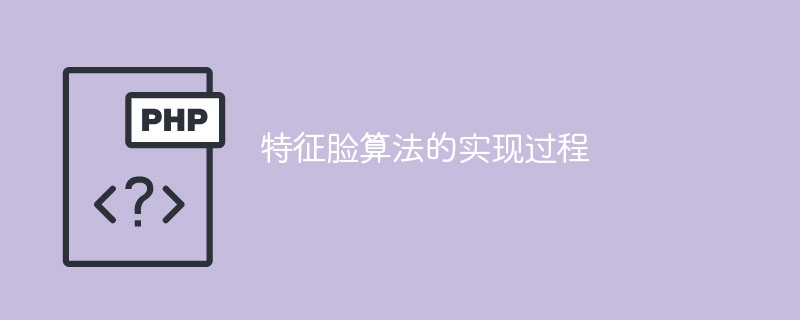
Eigenface algorithm is a common face recognition method. This algorithm uses principal component analysis to extract the main features of faces from the training set to form feature vectors. The face image to be recognized will also be converted into a feature vector, and face recognition is performed by calculating the distance between each feature vector in the training set. The core idea of this algorithm is to determine the identity of a face to be recognized by comparing its similarity with known faces. By analyzing the principal components of the training set, the algorithm can extract the vector that best represents the facial features, thereby improving the accuracy of recognition. The eigenface algorithm is simple and efficient, so in the field of face recognition
The steps of the eigenface algorithm are as follows:
1. Collect people Face image data set
The eigenface algorithm requires a data set containing multiple face images as a training set, which requires clear images and consistent shooting conditions.
2. Convert the image into a vector
Convert each face image into a vector, you can convert the pixels of each pixel in the image The grayscale values are arranged in a column to form a vector. The dimensions of each vector are the number of pixels in the image.
3. Calculate the average face
Add all the vectors and divide by the number of vectors to get the average face vector. The average face represents the average features across the entire dataset.
4. Calculate the covariance matrix
Subtract the average face vector from each vector to get a new vector. Form these new vectors into a matrix and calculate its covariance matrix. The covariance matrix reflects the correlation between the individual vectors in the data set.
5. Calculate the eigenvector
Perform principal component analysis on the covariance matrix to obtain its eigenvalues and eigenvectors. The feature vector represents the main features in the data set and can be used to represent the main features of the face. Usually only the first few feature vectors are selected as feature vectors representing faces.
6. Generate eigenfaces
The selected eigenvectors are formed into a matrix, called "eigenface matrix", each column represents an Characteristic face. Eigenface is a set of images that represent the main features in the data set and can be considered as a linear combination of the "average face" and "difference face" of the face image.
7. Convert the face image into a feature vector
Convert the face image to be recognized into a vector, and subtract the average face vector. The new vector obtained in this way is the feature vector of the face image.
8. Calculate the distance between feature vectors
Compare the feature vector of the face image to be recognized with each face image in the training set Compare the feature vectors and calculate the Euclidean distance between them. The face represented by the vector with the smallest distance is the recognition result.
The advantage of the eigenface algorithm is that it can handle large-scale data sets and can perform recognition quickly. However, this algorithm is sensitive to changes in the lighting, angle and other conditions of the image, and is prone to misrecognition. At the same time, this algorithm requires a large amount of computing and storage space, and is not suitable for applications with high real-time requirements.
Finally, although the eigenface algorithm has the advantages of processing large-scale data sets and rapid recognition, it is sensitive to changes in conditions such as illumination and angle of the image, and requires a lot of calculation and storage.
The above is the detailed content of Steps to implement eigenface algorithm. For more information, please follow other related articles on the PHP Chinese website!




