
After the official release of iOS 17, some users reported that they encountered various problems during the upgrade process, such as the Apple Logo being stuck during the upgrade process, the screen appearing black, the device restarting indefinitely, and even being unable to enter recovery mode. . In addition, some users have encountered problems with application crashes, rapid battery consumption, and device heating.

The editor decided to write an article specifically to solve the problems encountered during the iOS 17 upgrade process, so that you no longer need to ask others for help.
Not only iPhone, but other mobile phone brands will also encounter similar problems. When system files occupy too much memory, the device may freeze and applications may crash.
If you encounter some small bugs while using iOS 17, such as the alarm suddenly stops ringing, the screen orientation cannot be locked, the Zhihu page crashes, the ringtone does not ring, the WiFi cannot be connected, etc. ...It is recommended that you use a simple method to try to solve it, that is, "hard restart", that is, try a forced restart.
We usually restart iOS devices by pressing and holding the power button to shut it down, and then pressing and holding the power button to turn it on. This method can be called a "soft restart". If you encounter a problem, you can first soft restart to see if it can be solved. If it cannot be solved, use other methods such as force restart.
iPhone 8 or later and iPhone SE (2nd generation): Press and release the Volume Up button quickly. Press and release the volume down button quickly. Press and hold the Side button until the Apple logo appears.

Some friends may unfortunately encounter "bricking" during the process of upgrading the iOS system. The symptom is that after the system update is completed, you cannot enter the system. No matter what you do, you will stay on the Apple logo interface or an interface with a computer icon and data cable logo, commonly known as "bricking." In fact, it is "white apple" or "stuck in recovery mode"
When encountering this situation, we can use repair tools to repair it with one click, such as the Apple mobile phone repair tool, which can repair stuck in recovery mode, white apple, and not There are more than 150 iOS system problems such as restarting, update failure, etc.
Operation process:
Step 1: Download and install the tool, and connect the device to the computer through a data cable. After the connection is successful, the software will automatically identify the computer. Click "Fix iOS system problems".

Then select "Standard Repair" and click to download the firmware. The software provides the latest version of iOS system firmware by default.

Step 2: After the firmware download is successful, click "Start Repair" to upgrade. The iPhone will automatically start the device after upgrading.

Step 3: Wait for the repair to be completed. The entire upgrade process takes about 10 minutes. Be careful not to disconnect the data cable during the operation. If "Repair Complete" is displayed, you can enter the App Store to download the application and reopen it. Can.
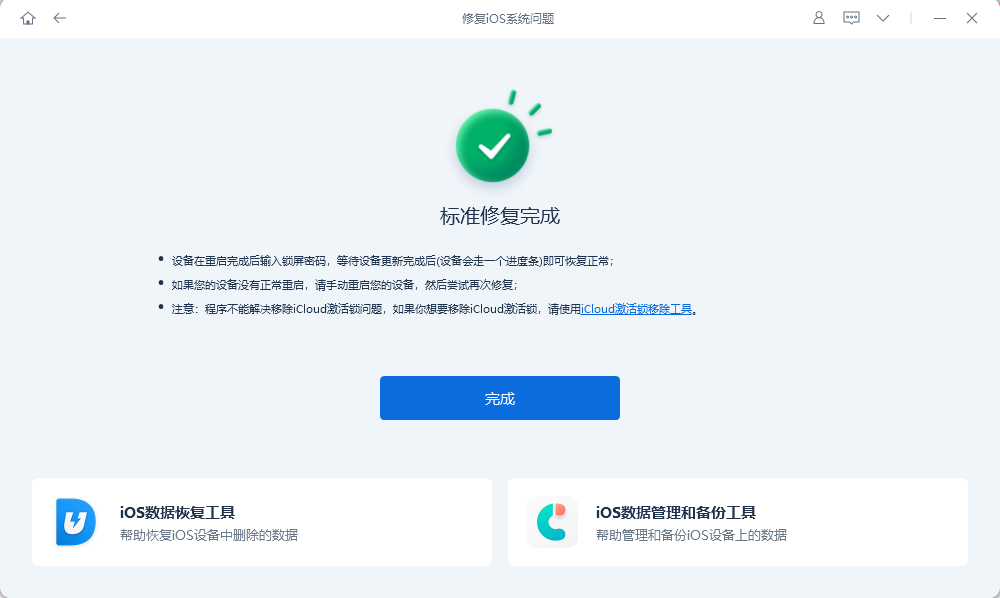
What should I do if after using the above methods, I still feel stuck in everything I do, the battery is weak, and the system keeps crashing? This may be a hardware problem, and you can only contact Apple for official repair or replacement.
The above is the detailed content of Master these two tricks to solve 90% of iOS17 upgrade problems!. For more information, please follow other related articles on the PHP Chinese website!




