MetaMask is a cryptocurrency wallet connected to the Ethereum mainnet by default. You can find the plug-in and mobile app on the official MetaMask website.
If you want to connect to a network such as Arbitrum, you need to add some blockchain information in MetaMask, including chain ID, custom RPC URL and network name. If you want to add Arbitrum tokens, you also need to import the correct token address.
Adding newly created blockchains to MetaMask is a transferable skill suitable for adding Ethereum Virtual Machine networks such as Binance Coin Smart Chain and Polygon.
To use the Arbitrum blockchain, you need to prepare a compatible cryptocurrency wallet in advance, such as MetaMask. However, MetaMask does not automatically add Arbitrum as a blockchain option by default. However, the steps to bind your wallet with Arbitrum are very simple and can be completed quickly.
1. Download through the MetaMask website and install MetaMask on Chrome, iOS or Android devices. In order to ensure that the download is genuine, please double-check that you are visiting the official MetaMask website.
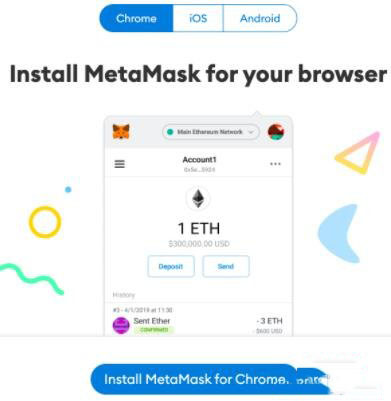
2. After downloading and installing the plug-in, click [Start] on the MetaMask welcome page.
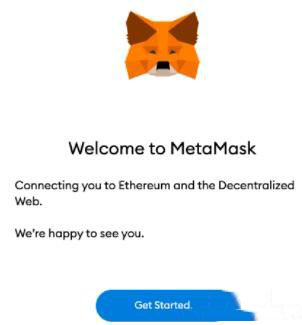
#3. If you are a new wallet user, please click [Create Wallet]. If you already have a wallet, you can use the [Import Wallet] option to import the existing wallet using a mnemonic phrase.
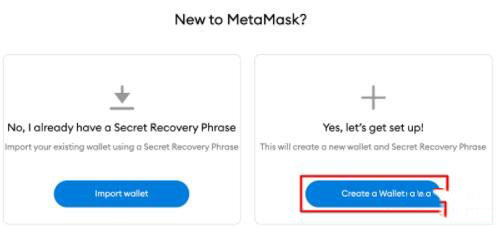
4.MetaMask will ask you if you are willing to share anonymous usage data to help improve the plugin. Accepting or rejecting will not affect your MetaMask experience.
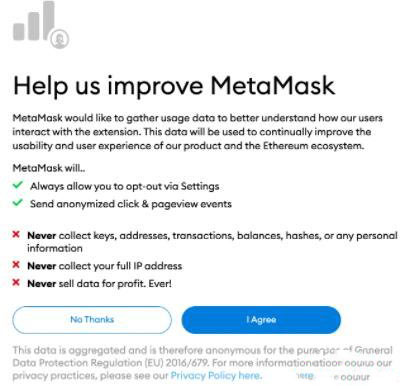
5. Create a secure password. This operation will be used to log in to the wallet. Please note that the password is not your mnemonic phrase. The password prevents someone from using the wallet through your device. If you forget your password, you can use your password via a mnemonic phrase.

# 6. After creating your password, MetaMask will provide you with important information about your mnemonic phrase. If you are new to cryptocurrency wallets, be sure to read this section completely and watch the video tutorial before proceeding.
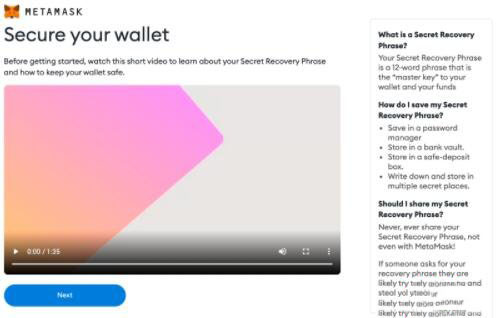
#7. Click the lock to receive a 12-word mnemonic phrase. Write the mnemonic phrase in the correct order and store it in a safe location (preferably offline). Please do not share your mnemonic phrase with others. A mnemonic phrase is the ultimate backup for your account if you lose access. Click [Next] to continue.

# 8. Confirm your mnemonic phrase by selecting the words at the bottom of the screen in the correct order. Click [Confirm] when completed.

9. You have completed the setup of MetaMask wallet. Click [Complete All] to start using your wallet.
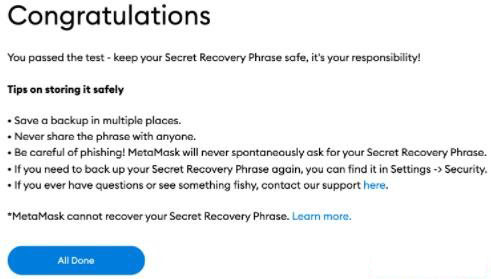
#10. Click the puzzle icon in the Chrome browser to pin MetaMask to the toolbar for convenient use. MetaMask is only associated with Ethereum by default. In the following chapters you will learn how to connect MetaMask to Fantom.
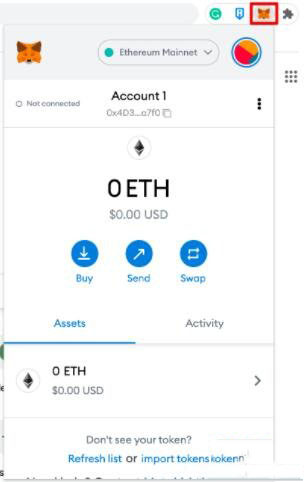
1. If you add Arbitrum functionality to your wallet, you need to add some simple network details in Metamask. First, open Metamask and click on the Network drop-down menu.
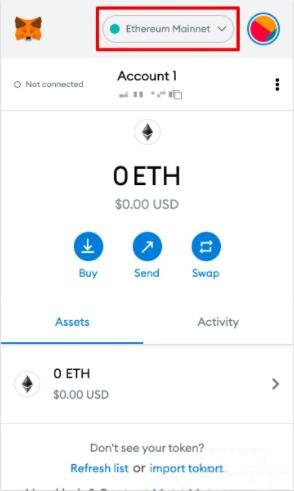
2. Now, click [Add Network] in the pop-up window.
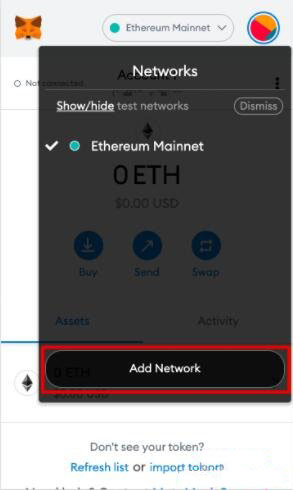
3. You need to add the following details to the [Add Network] page that opens. When finished, click [Save].
Network Name |
Arbitrum One |
| ##New RPC URL | https://arb1.arbitrum.io/rpc |
| Chain ID | 42161 |
| Currency Contract | ETH |
| Block explorer URL | https://arbiscan.io/ |
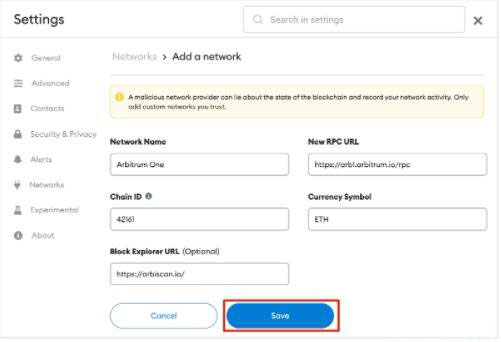

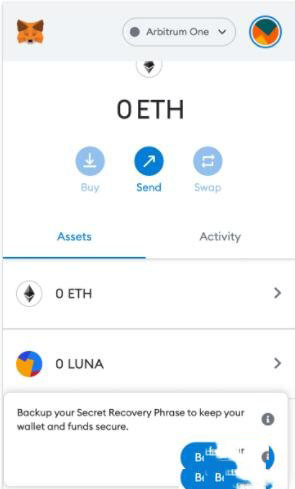
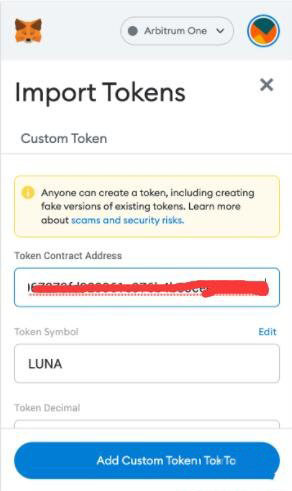
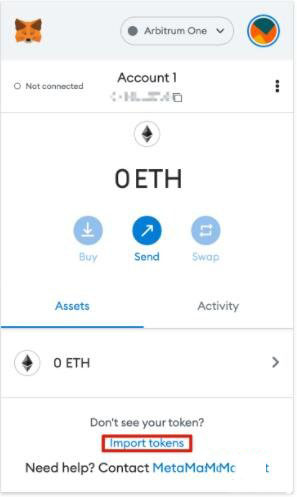
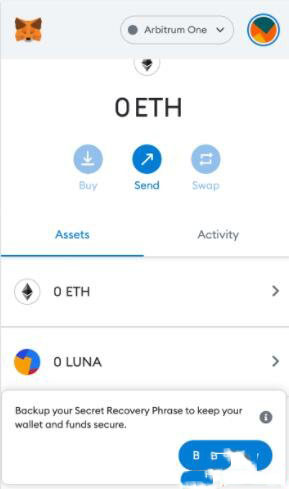
The above is the detailed content of MetaMask Tutorial: Step Analysis of Integrating Arbitrum into MetaMask. For more information, please follow other related articles on the PHP Chinese website!




