
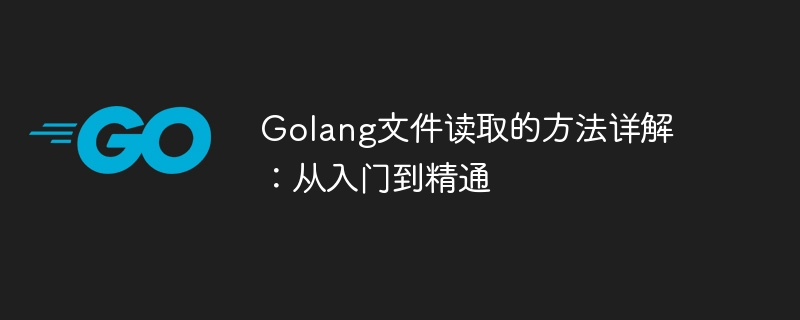
Detailed explanation of the method of reading Golang files: from entry to proficiency
Golang is a powerful and efficient programming language that is widely used in cloud computing, large-scale Data and network programming and other fields. In these application scenarios, file reading is a basic operation. This article will introduce knowledge about file reading in Golang and provide specific code examples.
In Golang, you can use the Open function in the os package to open a file. This function returns a file object and an error object. File objects provide a variety of methods for reading and manipulating files.
Sample code:
file, err := os.Open("example.txt")
if err != nil {
fmt.Println(err)
return
}
defer file.Close()Golang provides a variety of methods for reading files, including Read, ReadAt, ReadFrom and Scanner wait. Among them, the Read method is the most basic reading method, the ReadAt method can read data from a specified location in the file, the ReadFrom method can read the entire file at one time, and the Scanner can read the file content line by line.
Sample code:
a) Read method
data := make([]byte, 100)
count, err := file.Read(data)
if err != nil {
fmt.Println(err)
return
}
fmt.Printf("read %d bytes: %q
", count, data[:count])b) ReadAt method
data := make([]byte, 100)
offset := int64(0)
count, err := file.ReadAt(data, offset)
if err != nil {
fmt.Println(err)
return
}
fmt.Printf("read %d bytes: %q
", count, data[:count])c) ReadFrom method
data := make([]byte, 100)
count, err := io.ReadFull(file, data)
if err != nil {
fmt.Println(err)
return
}
fmt.Printf("read %d bytes: %q
", count, data[:count])d) Scanner method
scanner := bufio.NewScanner(file)
for scanner.Scan() {
fmt.Println(scanner.Text())
}
if err := scanner.Err(); err != nil {
fmt.Println(err)
}After opening the file, you need to close the file in time to release resources. You can use the defer statement to automatically close the file before the program exits.
Sample code:
defer file.Close()
This article introduces the knowledge and methods related to Golang file reading, including file opening, reading and closure. Different reading methods are suitable for different scenarios, and you can choose the appropriate method according to actual needs. Proficient in Golang file reading technology can help us perform file operations more efficiently.
The above is the detailed content of Detailed explanation of the method of reading Golang files: from entry to proficiency. For more information, please follow other related articles on the PHP Chinese website!