
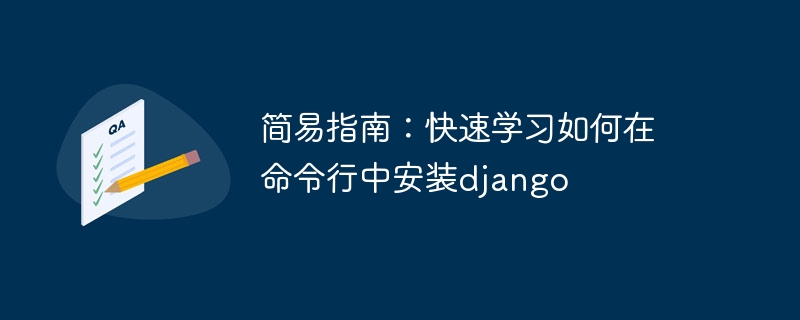
Installing Django from the command line is a convenient and quick way to get started with web development quickly. This article will guide you how to download, install and start Django from the command line. Below is a simple guide to help you understand the specific steps required to install Django.
1. Activate the virtual environment
Before you start installing Django, you need to activate the virtual environment. This will ensure that Django is associated with your project and isolates it from other projects and system files. You can activate a virtual environment using the following command:
source myenv/bin/activate
where myenv is the name of your virtual environment.
2. Install pip and Django
If you haven’t installed pip yet, you need to install it. Use the following command:
sudo apt-get install python-pip
Then, install Django. Use the following command:
pip install Django
3. Check whether Django is installed successfully
After downloading and installing Django, you can run the following code to ensure that Django has been installed successfully:
django-admin --version
If you successfully installed Django, you should see the version number of Django.
4. Create a Django project
After completing the installation of Django, you need to create a Django project. Use the following command:
django-admin startproject myproject
where myproject is your project name. This command will create a directory structure for a Django project.
5. Run the Django project
Finally, you need to start the Django project. Use the following command:
cd myproject python manage.py runserver
where myproject is your project name.
This will start the Django development server on localhost. You can access your Django project by typing "http://localhost:8000/" in your browser.
Summary
In this article, we provide a simple guide to help you install Django from the command line. You can easily start web development by activating a virtual environment, installing pip and Django, checking whether Django is installed successfully, creating a project, and starting a Django project. Hope this article helps you!
The above is the detailed content of Easy Guide: Quickly learn how to install Django from the command line. For more information, please follow other related articles on the PHP Chinese website!
 Solution to the problem that win10 download software cannot be installed
Solution to the problem that win10 download software cannot be installed
 How to solve the problem that the hard disk partition cannot be opened
How to solve the problem that the hard disk partition cannot be opened
 update statement usage
update statement usage
 Free website domain name
Free website domain name
 Delete redundant tables in the table
Delete redundant tables in the table
 What does wifi deactivated mean?
What does wifi deactivated mean?
 How to optimize a single page
How to optimize a single page
 What are the methods to change IP in dynamic vps instantly?
What are the methods to change IP in dynamic vps instantly?




