
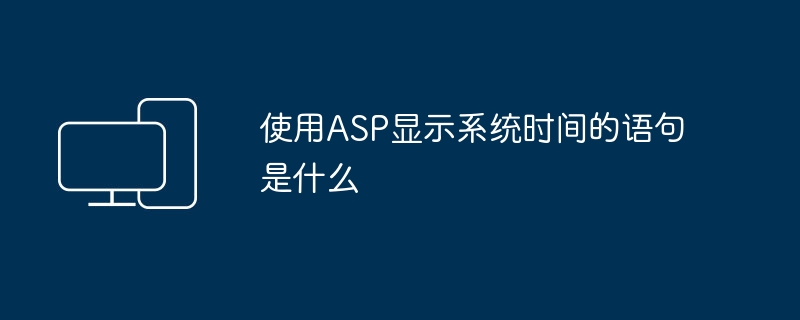
The most commonly used method for displaying time in ASP:
Output the current date and time in the format: 2016-1-18 10:00
Output the current date in the format: 2016-1-18
Other uses of date:
Year(now()) Get the year, ASP output:
Month(now()) Get the current month, ASP output:
day(now()) Get the number of the day, ASP output:
Minute(now()) Get the minutes, ASP output:
Second(now()) Get the number of seconds, ASP output:
date() Gets the current system date, the format is: 2004-2-28
time() gets the current system time, the format is: 22:24:59
Function calling format: FormatDateTime(Date[, NamedFormat])
The syntax of the FormatDateTime function has the following parameters:
Parameter Description
Date Required, the date expression to be formatted.
NamedFormat Optional, a numeric value indicating the date/time format used, if omitted, vbGeneralDate is used.
Example: Displayed as: 2016-1-18 or 2016/1/18
1. Grammar
DateDiff(interval, date1, date2[, firstdayofweek[, firstweekofyear]])
The DateDiff function syntax has the following named parameters:
2. Partial description
interval Required. String expression, representing the time interval used to calculate the time difference between date1 and date2
Date1□date2 Required; Variant (Date). The two dates to be used in the calculation.
Firstdayofweek Optional. A constant that specifies the first day of the week. If not specified, Sunday is used as the first day.
firstweekofyear Optional. A constant that specifies the first week of the year. If not specified, the week containing January 1st is considered week one.
set up
The setting values of the interval parameter are as follows:
Settings Description
yyyyyear
q Ji
m Month
y Number of days in a year
d日
w Days of the week
wwzhou
h hour
n minutes
s seconds
The setting values of the firstdayofweek parameter are as follows:
Constant Value Description
vbUseSystem 0 Use NLS API settings.
vbSunday 1 Sunday (default value)
vbMonday 2 Monday
vbTuesday 3 Tuesday
vbWednesday 4 Wednesday
vbThursday 5 Thursday
vbFriday 6 Friday
vbSaturday 7 Saturday
Constant Value Description
vbUseSystem 0 Set using the NLS API.
vbFirstJan1 1 Starts with the week containing January 1 (default).
vbFirstFourDays 2 starts with the first half of the week in the new year.
vbFirstFullWeek 3 Starts from the first week that does not span the year.
illustrate
DateDiff function can be used to determine the specified number of time intervals between two dates. For example, you can use DateDiff to calculate the number of days between two dates, or to calculate the number of weeks from today to the end of the year.
To calculate the number of days difference between date1 and date2, you can use "days in a year" (y) or "day" (d). When interval is the "day of the week" (w), DateDiff returns the number of weeks in a two-day period. If date1 is a Monday, DateDiff counts the number of Mondays until date2. This number contains date2 but not date1. However, if interval is "weeks" (ww), the DateDiff function returns the number of "calendar weeks" in the two-day period. Obtained by counting the number of Sundays between date1 and date2. If date2 happens to be a Sunday, date2 will also be added to the count result of DateDiff; but whether date1 is a Sunday or not, it will not be included.
If date1 comes later than date2, the return value of the DateDiff function is a negative number.
The firstdayofweek parameter affects the results calculated using the time interval notation "W" or "WW".
If date1 or date2 is a date literal, the specified year becomes a fixed part of that date. However, if date1 or date2 is enclosed in double quotes (" ") and the year is omitted, the current year is inserted into the code each time the expression date1 or date2 is evaluated. This allows you to write program code that applies to different years.
When calculating the year difference between December 31st and January 1st of the next year, DateDiff returns 1 to indicate a year difference, although it is actually only a day difference.
'This is the script execution time, the default is 90 seconds, it needs to be longer, otherwise the program will be interrupted after 90 seconds'3600 is one hour
Server.ScriptTimeOut=3600
set obj=server.createobject("timer.sleep")
'Parameter 1000 means the thread hangs for one second, you can set it at will
obj.setup=1000
do while true
response.write "("right(Time,8)") Hello, the current count value is"application("time_count")
"
obj.sleeptime
application("time_count")=application("time_count") 1
If Not Response.IsClientConnected Then
set obj=nothing
session.abandon
End If
loop
%>
The above is the detailed content of What is the statement to display system time using ASP. For more information, please follow other related articles on the PHP Chinese website!
 Solution to Google Chrome not working
Solution to Google Chrome not working How to automatically wrap ireport
How to automatically wrap ireport What are the data analysis methods?
What are the data analysis methods? Introduction to architectural drawing software
Introduction to architectural drawing software What should I do if my iPad cannot be charged?
What should I do if my iPad cannot be charged? Two-way data binding principle
Two-way data binding principle Where is the prtscrn button?
Where is the prtscrn button? A collection of common computer commands
A collection of common computer commands



