
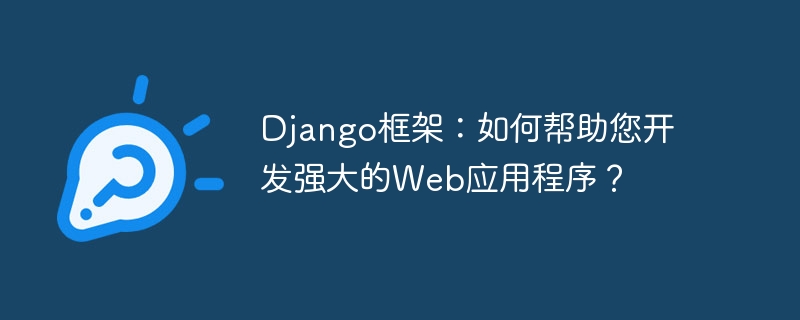
Django Framework: How Can It Help You Develop Powerful Web Applications?
Django is a high-level Python framework for developing web applications. It's built on reusable components and clear conventions and is designed to make web development faster, easier and more intuitive. By using Django, you can quickly build a powerful web application.
Django provides many components and tools to facilitate developers building web applications. One of the components is the model. Using Django's models, you can define your data model very simply and automatically create database and admin tables. The following is sample code for a model:
from django.db import models
class Book(models.Model):
title = models.CharField(max_length=100)
author = models.CharField(max_length=50)
publish_date = models.DateField()
def __str__(self):
return self.titleThis model defines a database table named "Book" that contains the title, author, and publication date of the book. Among them, CharField and DateField are two commonly used field types provided by Django.
Django also provides views to handle requests and responses. Here is a simple view example:
from django.shortcuts import render
from django.http import HttpResponse
def index(request):
return HttpResponse("Hello, world!")This view returns a simple "Hello, world!" string as the HTTP response. You can use render to render templates and generate HTML files. For example:
def index(request):
return render(request, 'index.html')This function will render a template named "index.html". Django will automatically inject the data in the template (such as a book list) into the template and render the HTML file, and then send it to the user for browsing.
In addition, Django also provides powerful form components. You can use Django's form component to create HTML forms and validate them on the backend. The following is a simple form definition example:
from django import forms
class BookForm(forms.Form):
title = forms.CharField(max_length=100)
author = forms.CharField(max_length=50)
publish_date = forms.DateField()
def clean_publish_date(self):
data = self.cleaned_data['publish_date']
if data > datetime.date.today():
raise ValidationError('Publish date must be in the past.')
return dataThis form defines an HTML form named "BookForm". It contains the title, author, and publication date of the book and is validated on the backend. You can use it with a View:
def create_book(request):
if request.method == 'POST':
form = BookForm(request.POST)
if form.is_valid():
title = form.cleaned_data['title']
author = form.cleaned_data['author']
publish_date = form.cleaned_data['publish_date']
book = Book(title=title, author=author, publish_date=publish_date)
book.save()
return redirect('book_list')
else:
form = BookForm()
return render(request, 'book_form.html', {'form': form})This function defines a View named "create_book" to handle the request to create a book. If the request is of type POST, it will use a form to validate the submitted data and create a new book record in the database. If the request is of type GET, the View simply renders a blank form.
The Django framework also provides many other useful functions, such as middleware, caching, database access, etc. All in all, Django is an excellent web application development framework that can help you create powerful web applications.
The above is the detailed content of Django framework: How it helps you develop powerful web applications?. For more information, please follow other related articles on the PHP Chinese website!