
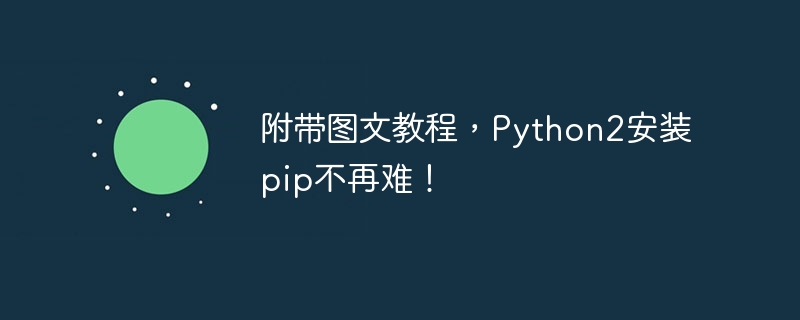
Python2 is a widely used programming language. It is powerful and easy to learn, and is the first choice of many developers. However, when developing with Python2, we often need to install some third-party libraries to extend its functionality. At this time, you will encounter a problem: How to install pip?
Pip is a package management tool for Python, which allows us to easily install, manage and upgrade various third-party libraries of Python. However, in early versions of Python 2, pip did not come with it and needed to be installed manually. Below, I will take you step by step through the process of installing pip for Python2, so that you can easily own this powerful tool.
First of all, we need to confirm whether your Python2 has been installed. Open a terminal (command prompt for Windows users) and enter the following command to verify:
python --version
If your Python2 has been installed, the terminal will display the Python version number. If it is not installed, you can go to the Python official website (https://www.python.org) to download and install Python2.
Next, let’s take a look at how to install pip in Python2. Unlike Python3, Python2's pip needs to be installed manually, but the process is not complicated.
The first step is to open the Python official website (https://www.python.org/downloads) and download the get-pip.py file. Find "get-pip.py" on the web page and right-click the link, select "Save Link As" to save the file to your computer.
The second step is to open the terminal (or command prompt) and switch the command line to the directory where get-pip.py is located. For example, if your get-pip.py file is saved on the desktop, you can use the following command to switch to the desktop directory:
cd Desktop
Step 3, use the following command to install pip:
python get-pip.py
After waiting for the installation to complete, you have successfully installed pip in Python2. Next, let's verify whether the installation is successful.
Enter the following command in the terminal:
pip --version
If the version number of pip is displayed, the installation is successful. Now, you can start using pip to install other third-party libraries.
Below, I will show you an example to install a commonly used third-party library requests. Enter the following command in the terminal:
pip install requests
After the installation is completed, you can use the requests library in Python2. You can try to import the requests library in a Python script and use its functions.
Through the above steps, you have successfully installed pip in Python2 and can use it to install other third-party libraries. Of course, pip has many other functions, you can learn more in the official Python documentation (https://pip.pypa.io).
To summarize, it is not troublesome to install pip for Python2, you just need to follow the above steps. The emergence of pip has greatly facilitated the work of Python developers, making it easier for us to manage and use third-party libraries. I believe that through the introduction of this article, you have mastered the method of installing pip in Python2 and can develop more efficiently.
I hope this article can be helpful to you. If you have any questions or suggestions, please leave a message for discussion. I wish you greater success in Python2 development!
The above is the detailed content of Installing pip for Python 2 becomes easy, with graphic tutorials included!. For more information, please follow other related articles on the PHP Chinese website!




