
When you use a Win10 computer to update the 22H2 version, you may encounter abnormal update problems, which directly prevents the update process from being completed smoothly and satisfactorily. To this end, we provide a simple and effective solution. After the solution is completed, you can safely click to update the Win10 22H2 system version.
1. First, press the Win R key combination to turn on the run function, then enter the command and click the button to start the control panel.
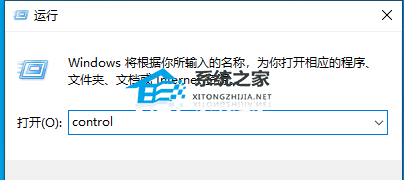
#2. Next, you will enter the All Control Panel Items window, switch to view mode, and find and click on the Adjust Computer Settings section.
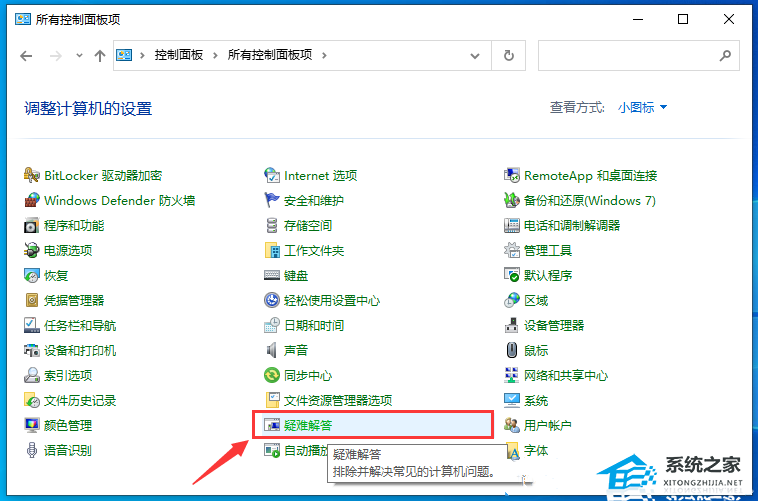
#3. Then select Options under the System and Security branch of the troubleshooting window.

#4. After clicking the button, click Continue.

#5. A prompt window will pop up, indicating that the problem is being detected.

#6. If the troubleshooter can successfully detect the problem and propose the corresponding solution.

The above is the detailed content of Win10 Home Edition 1703 cannot be upgraded to 2H22. For more information, please follow other related articles on the PHP Chinese website!
 Can Microsoft Visual C++ be uninstalled?
Can Microsoft Visual C++ be uninstalled?
 Introduction to the plug-ins required for vscode to run java
Introduction to the plug-ins required for vscode to run java
 How to solve an error in the script of the current page
How to solve an error in the script of the current page
 Cryptocurrency exchange rankings
Cryptocurrency exchange rankings
 How to solve the problem that cad cannot be copied to the clipboard
How to solve the problem that cad cannot be copied to the clipboard
 How to register on Matcha Exchange
How to register on Matcha Exchange
 Which is better to learn first, c language or c++?
Which is better to learn first, c language or c++?
 How to embed CSS styles in HTML
How to embed CSS styles in HTML




