
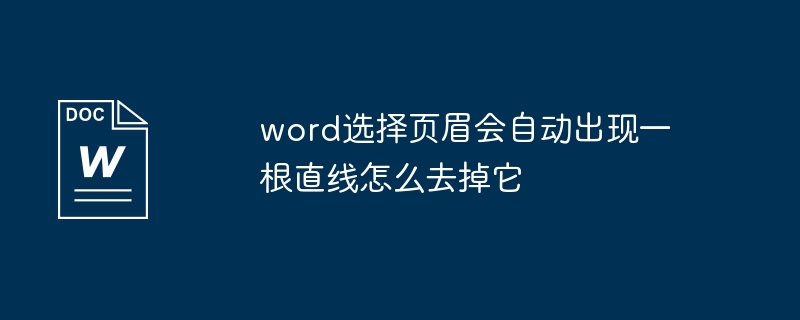
1. How to remove the straight line from the header.
You can remove the line under the header by double-clicking the header, selecting the header text, and then selecting "Clear Format" in the format toolbar.
Method 2: Double-click the header - select the text on the header - select the menu - format - border and shading - set the border to borderless, confirm and you will see the effect.
Both methods are very simple, try it yourself.
2. How to set the header from the third page.
First you select the end of the second page, select the next page in the menu-Insert-Separator-Section Break Type, then select the third page, position the cursor to the third page, and then view- —Header and footer, be sure to turn off the button before the link on the header toolbar, and then enter the content on the header, so that there will be a header starting from the third page.
one,
First of all: Needless to say, open a document,
Click "View" → "Header and Footer", then position the cursor in the header, click the "Border" option under "Format" → "Border and Shading", then the "Application Scope" is displayed is "text", just change it to "paragraph".
two
"View" → "Header and Footer", select the small arrow on the header with the cursor (remember to select it!), then "Format" → "Border and Shading", in " In the "Border" option, change "Settings" to "None" and OK!
three
The two mentioned above are easy! This is a little harder to remember, but it’s still very useful!
First open a document, click "Format" → "Style", select "All Styles" under "List", then select "Header" in "Style", click "Change", in the "Change" dialog Select "Format", click "Format" and select "Border", the "Format and Border" dialog box will appear, and then select "None" in the "Border" setting in the "Format and Border" dialog box.
Then add "Header and Footer" (View → Header and Footer) and you can see that the horizontal line under the header has disappeared. I hope my reply can help you.
The above is the detailed content of How to remove straight lines from automatically generated headers in Word. For more information, please follow other related articles on the PHP Chinese website!




