
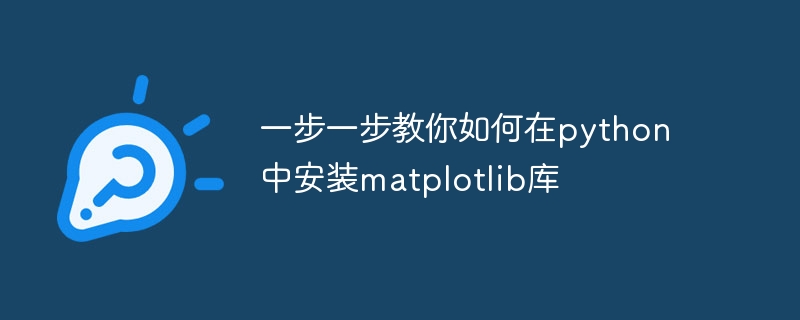
Teach you step by step how to install the Matplotlib library in Python
Matplotlib is a commonly used drawing library in Python that can generate various types of charts, including line charts , histogram, scatter plot, etc. Matplotlib is a very powerful and convenient tool when doing data visualization. The following will teach you step by step how to install the Matplotlib library in Python and provide specific code examples.
Step 1: Install Python and pip
First, make sure the Python interpreter has been successfully installed on your computer. You can download the latest Python version from the official website (https://www.python.org) and install it according to the installation wizard. During the installation process, make sure to check the "Add Python to PATH" option so that you can use Python and pip commands from the command line.
Step 2: Open the command line
In Windows systems, there are many ways to open the command line. The most common is through the "Run" function of the start menu, and then enter "cmd ". On Mac and Linux systems, just open the terminal.
Step 3: Use pip to install Matplotlib
Enter the following command on the command line to use pip to install the Matplotlib library:
pip install matplotlib
This command will automatically install Matplotlib from the Python package index (PyPI ) Download and install the latest version of the Matplotlib library. If you are using the Python2.x version, you may need to replace pip with pip2 or pip2.x.
Step 4: Verify the installation
After the installation is complete, you can use the following code to verify whether the Matplotlib library is installed successfully:
import matplotlib.pyplot as plt
plt.plot([1, 2, 3, 4])
plt.ylabel('some numbers')
plt.show()This code creates a simple line graph , if you can see a pop-up window showing a line segment, then the Matplotlib library has been successfully installed. You can also try running the following command on the command line to view the version information of Matplotlib:
python -c 'import matplotlib; print(matplotlib.__version__)'
If the version number can be output, it means that the Matplotlib library has been installed successfully.
At this point, you have successfully installed the Matplotlib library and verified the installation results. You can later use the Matplotlib library for data visualization in any Python program that needs to draw charts.
Summary:
This article introduces how to install the Matplotlib library in Python and provides specific steps and code examples. I hope this article will be helpful to beginners in using the Matplotlib library in Python. Although this article only briefly introduces the installation steps and verification methods, the Matplotlib library provides a lot of functions and options. You can learn more through the official documentation and explore more possibilities for data visualization. I wish you good results when using the Matplotlib library!
The above is the detailed content of Teach you step by step how to install the matplotlib library in Python. For more information, please follow other related articles on the PHP Chinese website!




