
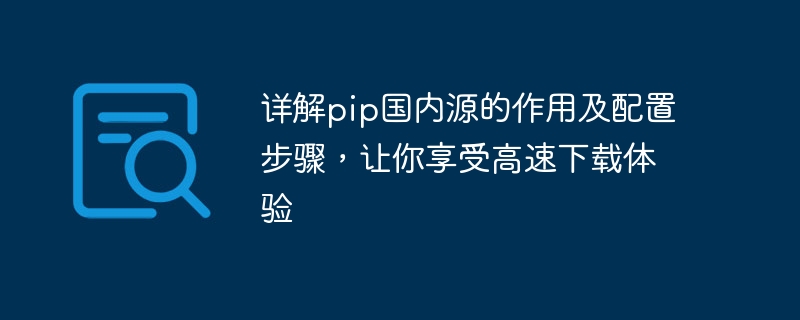
Detailed explanation of the role and configuration steps of pip domestic source, allowing you to enjoy a high-speed download experience
Introduction:
With the widespread use of Python, pip has become Python An important part of package management tools. However, because pip uses foreign sources by default, downloading Python packages in China is very slow or even impossible to download normally. In order to solve this problem, we can configure the domestic source of pip to enjoy a faster download experience. This article will introduce in detail the role of pip domestic sources, configuration steps, and provide specific code examples.
1. The role of pip domestic source
2. Steps for configuring pip domestic sources
Below, the steps for configuring pip domestic sources will be introduced in detail for reference.
pip config edit
index-url = https://pypi.org/ simple/, comment it out or delete it. [global] index-url = https://pypi.tuna.tsinghua.edu.cn/simple
Here we take the source provided by Tsinghua University as an example. Of course, you can also choose other domestic sources. In addition, [Alibaba Cloud's source](http://mirrors.aliyun.com/pypi/simple/), [Douban's source](https://pypi.doubanio.com/simple/), etc. are also commonly used.
After completing the above steps, pip will use domestic sources to download, and you will enjoy a faster download experience.
3. Specific code examples
Specific code examples will be provided below to help you better configure pip domestic sources.
pip config set global.index-url https://pypi.tuna.tsinghua.edu.cn/simple
pip config set global.index-url http://mirrors.aliyun.com/pypi/simple/
pip config set global.index-url https://pypi.doubanio.com/simple/
After the configuration is completed, you can happily use pip to install the package.
Conclusion:
By configuring the pip domestic source, we can solve the problem of slow downloading of Python packages in China and improve development efficiency. This article details the role of pip domestic sources, configuration steps, and provides specific code examples. I hope this article is helpful to you and allows you to enjoy the convenience of high-speed downloading. In daily development, configuring pip domestic sources is a very practical skill, and I hope you can make full use of it.
The above is the detailed content of pip domestic source: speed up your Python package download speed for a smooth experience. For more information, please follow other related articles on the PHP Chinese website!




