
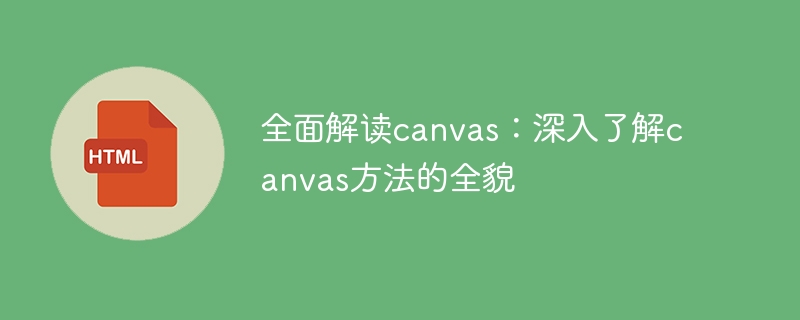
Comprehensive interpretation of canvas: In-depth understanding of the canvas method requires specific code examples
Introduction:
Canvas is a new tag in HTML5, which can be used through JavaScript Scripts draw graphics, animations and other visual effects. It provides developers with a powerful platform to create a wide variety of graphics and visual effects. However, there may be some challenges in understanding and mastering the various methods of Canvas, so this article will fully explain the methods of Canvas and help readers better understand through specific code examples.
1. Create Canvas:
To use Canvas, we first need to create a Canvas element. Creating a Canvas element is as simple as adding a
Of course, we can also dynamically create Canvas elements through JavaScript code, as shown below:
var canvas = document.createElement('canvas'); canvas.id = 'myCanvas'; document.body.appendChild(canvas);
2. Draw basic graphics:
Canvas provides some basic Drawing methods, such as drawing rectangles, circles, straight lines, etc. The following is sample code for some commonly used drawing methods:
Draw a rectangle:
var canvas = document.getElementById('myCanvas'); var ctx = canvas.getContext('2d'); ctx.fillStyle = 'red'; // 设置填充颜色 ctx.fillRect(10, 10, 100, 50); // 绘制一个宽100,高50的红色矩形
Draw a circle:
var canvas = document.getElementById('myCanvas'); var ctx = canvas.getContext('2d'); ctx.fillStyle = 'blue'; // 设置填充颜色 ctx.beginPath(); // 开始绘制路径 ctx.arc(100, 75, 50, 0, 2 * Math.PI); // 绘制一个半径为50的蓝色圆形 ctx.closePath(); // 关闭路径 ctx.fill(); // 填充图形
Draw a straight line:
var canvas = document.getElementById('myCanvas'); var ctx = canvas.getContext('2d'); ctx.strokeStyle = 'green'; // 设置线条颜色 ctx.lineWidth = 5; // 设置线条宽度 ctx.beginPath(); // 开始绘制路径 ctx.moveTo(10, 10); // 设置起点坐标 ctx.lineTo(200, 200); // 设置终点坐标 ctx.stroke(); // 绘制线条
3. Animation effects:
Canvas can also be used to create animation effects by continuously refreshing the canvas to display different frames. The following is a simple animation effect sample code:
var canvas = document.getElementById('myCanvas'); var ctx = canvas.getContext('2d'); var x = 0; function animate() { ctx.clearRect(0, 0, canvas.width, canvas.height); // 清除画布 ctx.fillStyle = 'red'; ctx.fillRect(x, 10, 50, 50); // 绘制一个宽50,高50的红色方块 x += 5; // 更新方块的x坐标 if (x > canvas.width) { x = 0; } requestAnimationFrame(animate); // 循环调用函数实现动画 } animate();
4. Draw an image:
Canvas also provides a method of drawing an image, which can load and display an image. The following is a sample code that loads and displays images:
var canvas = document.getElementById('myCanvas'); var ctx = canvas.getContext('2d'); var img = new Image(); img.src = 'image.jpg'; // 图片路径 img.onload = function() { ctx.drawImage(img, 0, 0); // 在画布上绘制图片 }
Summary:
Canvas is a very powerful tool that can be used to draw a variety of graphics and animation effects. This article comprehensively explains some basic methods and usage of Canvas through specific code examples. Readers can better understand and master the use of Canvas by actually running these sample codes. I hope this article will help you gain a deeper understanding of the Canvas method.
The above is the detailed content of Comprehensive interpretation of canvas: In-depth understanding of the canvas method. For more information, please follow other related articles on the PHP Chinese website!




