
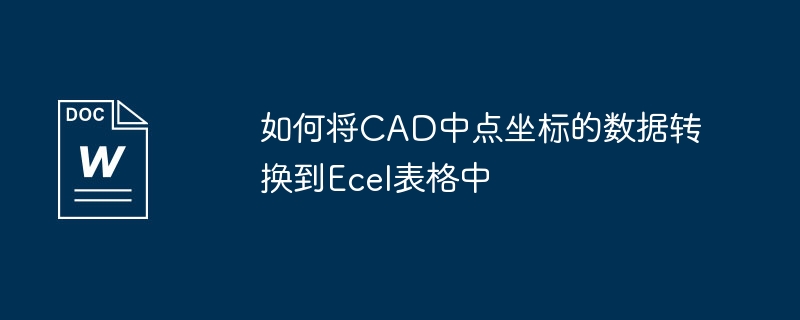
This is a method for your reference: On a topographic map, the elevation of each point is generally marked. This method has no effect if no elevation is indicated.
First, open the original dwg file, observe the layer where the point and elevation labels are located, and close all other layers so that only the point and elevation label information is displayed. Next, use the mouse frame selection method to select all points and elevation label information. Be careful not to use Ctrl A to select all. Then, create a new dwg file, right-click on the window, select "Paste to original coordinates" from the pop-up options, and paste the previously selected point and elevation label information into the new file. Finally, save the new file to retain the copied point and elevation label information.
2. Run Southern Surveying and Mapping (cass6.1). Mine is this version. The following steps use this version as an example. Other versions can refer to it by themselves. There is not much difference. If you haven’t downloaded one online, there are many.
3. Click File in the cass menu - open an existing graphic - select the file you just saved.
4. In the menu, click Engineering Application - Elevation Point Generation Data File - Uncoded Elevation Point - Name the file to be generated.
5. Look at the dialog box under CAD and enter the layer name of the elevation point and elevation label. Under normal circumstances, it is layer 0.
6. After the data file is generated, the extension is .dat. Open this file with excl. During the import process, select the delimiter symbol. In the next step, check "Comma" and "Consecutive delimiter symbols are treated as a single process". In this way, the coordinate file can be imported into excl. Can be edited and saved in other forms.
CAD can realize these two functions, as follows:
Import CAD coordinate data into excel:
Use a polyline in CAD to trace the points you want to output one by one, then select the polyline, enter "li" in the dialog box and press Enter, the coordinates of the points will appear. Copy and paste them in a In notepad, save. Now you open excel, use excel to open the notepad you just saved, select fixed width, adjust the column width, and you are done. Finally, use the edit and replace function in excel to replace the useless x= y=. Enough.
Import the coordinate data in excel into CAD:
First copy the coordinate data in excel to a notepad. The data format in the notepad is:
y,x
y,x
...
For example: 36071283.00,3248453.00
(Note that it is y first, then x because the coordinates in CAD are opposite to the x and y coordinates printed out by GPS)
After adjusting the format, open CAD, first select the polyline function, then copy the data in Notepad to the dialog box in CAD, press Enter, and you will see that CAD draws it according to your coordinates A broken line.
Go and try it!
"))
(princ "station" fp)(princ "\t" fp)
(princ "X coordinate value" fp)(princ "\t" fp)
(princ "Y coordinate value" fp)(princ "\n" fp)(repeat n(setq k (getstring "\nEnter the station number (such as: K1)!")
p (getpoint "\nSelect node!")
y (strcat "Y=" (rtos (nth 0 p)))
x (strcat "X=" (rtos (nth 1 p))))
(princ k fp)(princ "\t" fp)
(princ x fp)(princ "\t" fp)
(princ y fp)(princ "\n" fp))(close fp)(setvar "cmdecho" s))
(princ "\nPrompt: Enter the MD command to run this program!")
2. Open CAD and load this small program (enter appload on the command line, select to load the md.lsp program) 3. Enter the md run command, enter the number of piles, then enter the pile number, and then select the point. After completion, save CAD file, close CAD, open the e drive and you will see an Excel file that generates a file "station coordinate value.xls", open it, with the following format
Using truetable is a plug-in based on the CAD platform. It can import tables between CAD, Excel, and WPS. It can output and update any table in CAD. It also comes with a steel structure assistant to easily count the amount of steel. . truetable11.0 cracking instructions:
1. Unzip
2. First make sure autocad is installed on your computer
3. Double-click the file "Install.exe" to install
4. Then copy all the contents in the folder "TrueTable 11.0I (AutoCAD)" to the truetable installation directory and replace
5. Double-click the file "truetable 11.0.reg" to import the registry OK!
truetable11.0 product features:
1. Export tables or texts in CAD to Excel
2. Output tables or texts in CAD to text files (TXT) or CSV files
3. Directly output any tables in CAD, even if these tables are complex entities
4. Import Excel table into CAD
5. Import text file (TXT) or CSV file into CAD
6. Output multiple CAD tables to Excel files at the same time
7. You can accurately define the CAD table size, including text height, text width coefficient, row height, and column width
8. You can set the color of the table frame, grid, and text
9. Update CAD table according to Excel table or Excel file
10. If the input form is too long, the form will be automatically fragmented and the header and footer can be set
11. Supports horizontal and vertical arrangement of text, with a total of 9 alignment methods
12. Supports automatic line wrapping, superscript and subscript, text rotation, vertical text, and multi-line text
13. It has automatic text replacement function, which can make special symbols in CAD displayed correctly in Excel, such as replacing "%%c" with "Φ"%
14. Support Excel’s hidden rows and columns
15. Support table inversion, that is, reverse the order of tables when outputting and inputting tables
16. 5 ways to insert tables: four corners of the table and designated windows
17. Statistics on texts in CAD
18. Batch output of MST, SFCAD, TWCAD material tables
19. Automatic calculation of material table, statistics of steel consumption for steel structures
The above is the detailed content of Method to transfer point coordinate data in CAD to Excel table. For more information, please follow other related articles on the PHP Chinese website!
 hdtunepro usage
hdtunepro usage
 How to set up Douyin to prevent everyone from viewing the work
How to set up Douyin to prevent everyone from viewing the work
 The difference between i5 and i7
The difference between i5 and i7
 How to unlock the password lock on your Apple phone if you forget it
How to unlock the password lock on your Apple phone if you forget it
 How to save programs written in pycharm
How to save programs written in pycharm
 The difference between JD.com's self-operated and official flagship stores
The difference between JD.com's self-operated and official flagship stores
 flac file conversion
flac file conversion
 Virtual number receives verification code
Virtual number receives verification code




