
After updating win1123h2, some users found that the computer was lagging when playing games, and this has not happened before. In fact, we only need to turn off a switch to solve this problem.
1. Turn on the computer, click Start, click the Settings button on the left side of the selection page and enter.
2. Then click the Select Privacy and Security tab button on the left side of the settings page.
3. In the Privacy and Security tab, find and click "Windows Security Center".
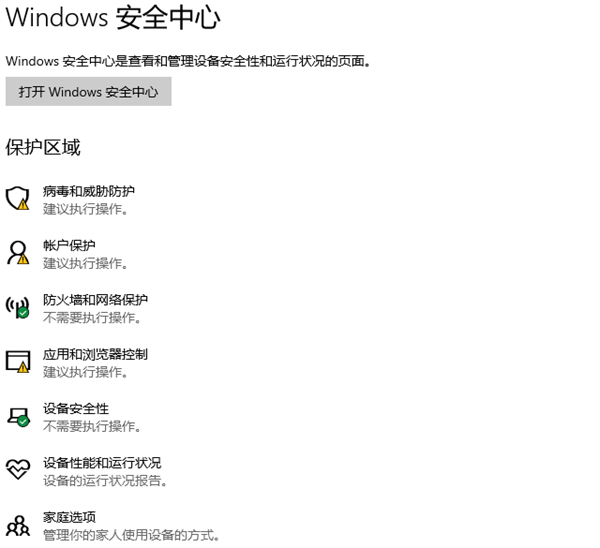
4. Then click "Device Security" in the "Windows Security Center" tab.
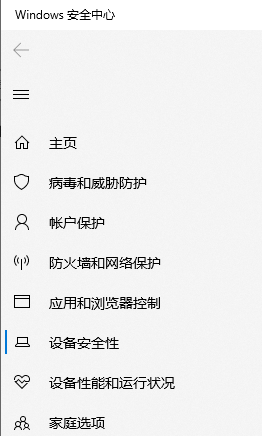
5. Finally, turn off "Memory Integrity" in the "Device Security" page to solve the problem.
The above is the detailed content of An effective method to solve the problem of game lagging in Win11 23H2. For more information, please follow other related articles on the PHP Chinese website!




