
Some players purchased games or xgp in the win11 xbox software, but found that the language was in English and could not understand it at all. At this time, how to adjust the win11 xbox English to Chinese? In fact, it is related to our location. Modify You can change the language by selecting the location.
1. First, we open "Settings" in the start menu
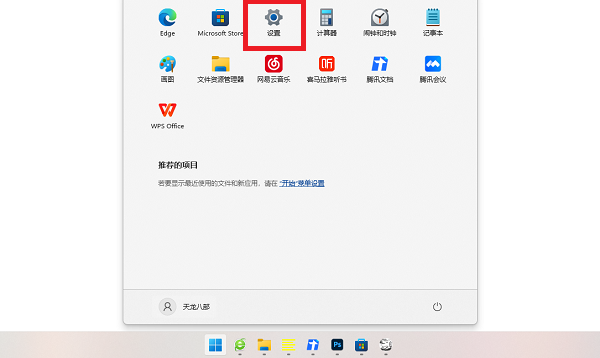
2, and then on the left side of the settings Find and select "Time and Language" in the list
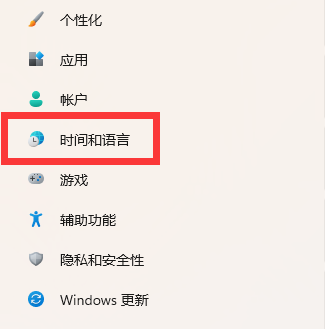
3, and then open the "Language and Region" settings.
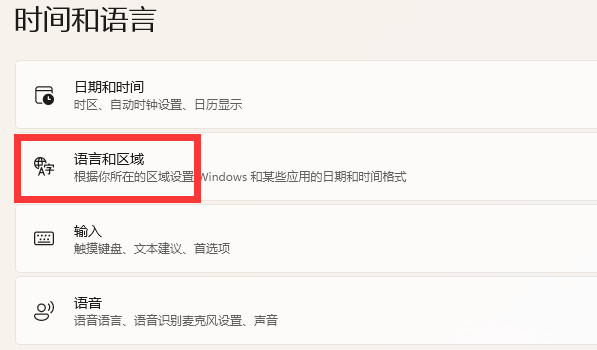
4. After opening, find the "Country or Region" option.

5. Finally, change the country or region to "China" and modify the Windows display language to "Chinese"
After the change is completed, restart the computer Adjusted win11xbox English to Chinese.

The above is the detailed content of How to switch to Chinese interface in win11xbox?. For more information, please follow other related articles on the PHP Chinese website!