
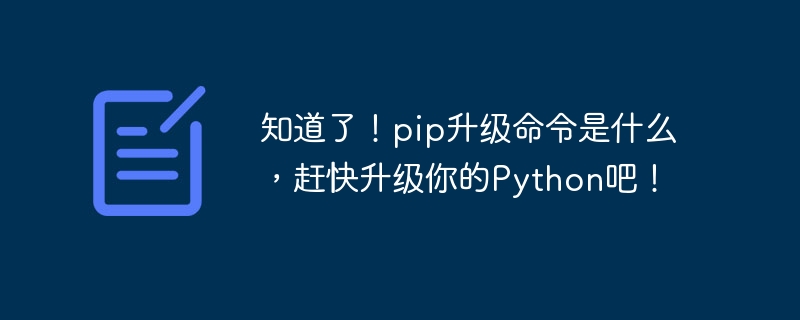
knew! What is the pip upgrade command? Upgrade your Python quickly!
In Python development, pip is an important package management tool, which can help us download, install and manage various Python packages. Over time, pip continues to be updated and improved, with new versions released to provide better functionality and performance. Therefore, upgrading pip in a timely manner ensures that we can take full advantage of the latest features.
So, how to upgrade pip? The method is very simple. Open a terminal (or command line window) and run the following command:
pip install --upgrade pip
After running this command, pip will automatically check the currently installed version, and download and install the latest stable version.
It should be noted that some operating systems may require administrator privileges to run this command. On Windows, you can right-click the Command Prompt or PowerShell icon and select Run as administrator. On macOS and Linux, you may need to prepend the command with sudo.
Users who have installed pip may be thinking, why should they upgrade pip? There are several reasons to upgrade pip:
It should be noted that before upgrading pip, you can use the pip freeze command to view the currently installed packages and their versions. In this way, after the upgrade, you can easily compare the package versions before and after the update to avoid incompatibility or function changes.
The following is a specific example:
Suppose our current pip version is 20.1.1 and we want to upgrade to the latest version.
First, open the terminal window and run the following command:
pip install --upgrade pip
The terminal window will display the download and installation process, just wait for completion.
After the upgrade is complete, we run the pip --version command to verify whether the pip version has been updated:
pip --version
If everything goes well, the terminal window should display something similar to the following :
pip 21.1.3 from /usr/local/lib/python3.9/site-packages/pip (python 3.9)
This means we have successfully upgraded to the latest version of pip.
To summarize, it is very important to make sure you are using the latest version of pip. By running the pip install --upgrade pip command, we can easily upgrade pip to the latest stable version for better functionality and performance.
Upgrade your Python quickly! Enjoy the convenience and efficiency gains brought by the latest tools!
The above is the detailed content of Quickly learn the pip upgrade command and update your Python version instantly!. For more information, please follow other related articles on the PHP Chinese website!
 Ripple future forecast
Ripple future forecast
 How to use the notnull annotation
How to use the notnull annotation
 Derivative symbol input method
Derivative symbol input method
 node.js debugging
node.js debugging
 How to calculate the refund handling fee for Railway 12306
How to calculate the refund handling fee for Railway 12306
 javac is not recognized as an internal or external command or an operable program. How to solve the problem?
javac is not recognized as an internal or external command or an operable program. How to solve the problem?
 Mango tv plug-in
Mango tv plug-in
 Network cable is unplugged
Network cable is unplugged




