
After updating the win101909 system, the new feature multi-core optimization has been highly anticipated. So how is the performance of this function optimized? Let’s see what the editor says. Hope this helps.
Answer: win101909 multi-core optimization is still very good.
Windows 10 1909 moves single-threaded work to the preferred core
Judging from the update log, the Win10 1909 update content is mainly focused on repairs, but one of the updates is very important.
Nowadays, processors have more and more cores, but in terms of multi-core utilization, there seems to be room for optimization at the software level.
This time Windows 10 1909 brings a fairer distribution of the most critical workloads.
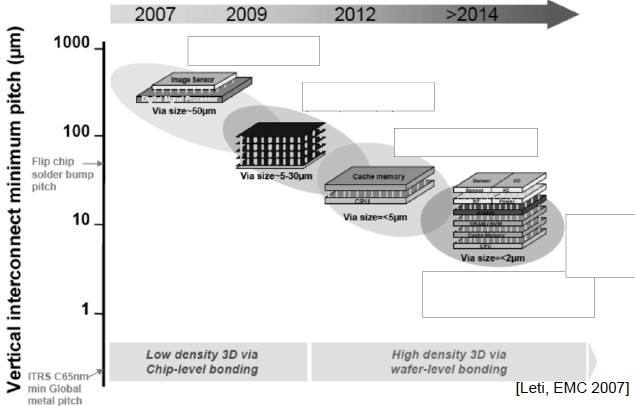
1. Add events directly to the calendar
2. Optimize notifications in the operation center
3. Disable all notification sounds
4. Notification visual changes
5. Digital assistant
This means that after we update Windows 10 1909, multi-core The core utilization of the processor will be more reasonable than before.
Of course, this does not only depend on the system, Intel's Turbo Boost Max 3.0 technology is also indispensable.
This function has a certain bonus for Intel processors. It is currently unclear whether there is a similar improvement for AMD processors.

The above is the detailed content of Multi-core optimization solution: win101909. For more information, please follow other related articles on the PHP Chinese website!




