
Many users have encountered some unexpected situations when reinstalling the system. For example, after reinstalling the system, a bunch of English letters appear on the computer black screen, causing the computer to be unable to be used normally. This problem is usually caused by the system. A glitch occurred during installation.
1. This situation is usually caused by system problems. Try restarting your computer first.
2. If the problem persists after restarting, it is confirmed that the system is finished. Please use safe mode to repair the system.
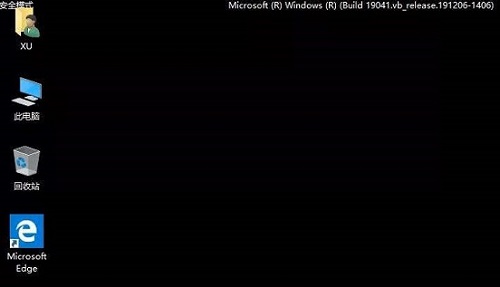
#3. If the system repair fails and it still cannot be used normally after the repair, it is recommended that users reinstall the system and install a pure version of the system.
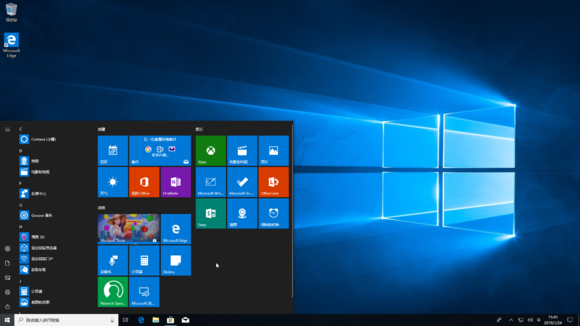
# PS: If the system only has English, but can be used normally, it doesn't matter if it is ignored.
The above is the detailed content of How to deal with garbled code problems after system reinstallation?. For more information, please follow other related articles on the PHP Chinese website!




