
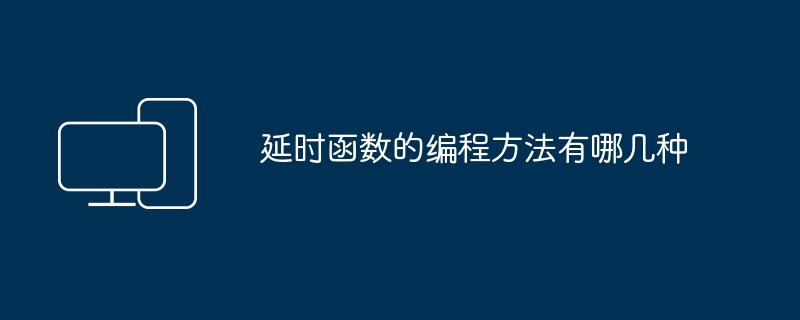
1. Call the API SetTimer() function of the system timer to implement delay, and you need to include the header file
2. To achieve delay by cyclically calling the clock() function to read the program running time, the header file needs to be included
3. By calling the Sleep() function, you need to include the header file
The delay accuracy that the above functions can achieve is about 10ms
void delay(double second)
{
LARGE_INTEGER litmp;
LONGLONG QPart1, QPart2;
double dfMinus, dfFreq, dfTim;
QueryPerformanceFrequency(&litmp);
dfFreq = (double)litmp.QuadPart; // Get the clock frequency of the counter
QueryPerformanceCounter(&litmp);
QPart1 = litmp.QuadPart; // Get the initial value
do
{
QueryPerformanceCounter(&litmp);
QPart2 = litmp.QuadPart; //Get the abort value
dfMinus = (double)(QPart2 - QPart1);
dfTim = dfMinus / dfFreq; // Get the corresponding time value in seconds
}
while(dfTim
}
1.[self performSelector:@selector (function name) withObject:nil afterDelay:5.0f]
Condition: In the main thread of uiviewController
2.[NSTimerscheduledTimerWithTimeInterval:5.0f target:self selector:@selector (function name) userInfo:nil repeats:NO];
In the specific function, execute the code, and after the execution is completed, call the NSTimer invalidate method to destroy the timer
3.[NSThread sleepForTimeInterval:5.0f];
[Method to delay execution];
Conditions: Main thread or sub-thread can be used
First of all, bat delay refers to executing a command and delaying it for a period of time before proceeding with the next command. Under cmd or in batch processing, the following four methods are often used for time delay:
1. Use the ping command to delay.
Example 1:
@echo off
echo before delay: %time%
ping /n 3 127.0.0.1 >nul
echo after delay: %time%
pause
2. Use the for command to delay.
Example 2:
@echo off
echo before delay: %time%
for /l %%i in (1,1,5000) do echo %%i>nul
echo after delay: %time%
pause
3. Use vbs delay function, with millisecond accuracy and error within 1000 milliseconds.
Example 3:
@echo off
echo %time%
call :delay 5000
echo %time%
pause
exit
:delay
echo WScript.Sleep %1>delay.vbs
CScript //B delay.vbs
del delay.vbs
goto :eof
4. Only use batch processing commands to achieve any time delay, with an accuracy of 10 milliseconds and an error of 50 milliseconds. Only batch processing commands can be used to achieve delay operations.
Example 4:
@echo off
set /p delay=Please enter the number of milliseconds to be delayed:
set TotalTime=0
set NowTime=%time%
:: Reading starting time, the time format is: 13:01:05.95
echo program start time: %NowTime%
:delay_continue
set /a minute1=1%NowTime:~3,2%-100
:: Read the starting time in minutes
set /a second1=1%NowTime:~-5,2%%NowTime:~-2%0-100000
:: Convert the starting time seconds to milliseconds
set NowTime=%time%
set /a minute2=1%NowTime:~3,2%-100
:: Read the minutes of the current time
set /a second2=1%NowTime:~-5,2%%NowTime:~-2%0-100000
:: Convert the seconds of the current time to milliseconds
set /a TotalTime =(%minute2%-%minute1% 60)%`*60000 %second2%-%second1%
if %TotalTime% lss �lay% goto delay_continue
echo program end time: %time%
echo set delay time: �lay% milliseconds
echo actual delay time: %TotalTime% milliseconds
pause
I hope the above methods can help you solve the problem satisfactorily!
The above is the detailed content of What are the programming methods for delayed execution?. For more information, please follow other related articles on the PHP Chinese website!




