
When you need to get some information from the Safari browser but it’s inconvenient to stare at it, you can ask Siri to read the content on the web page for you.
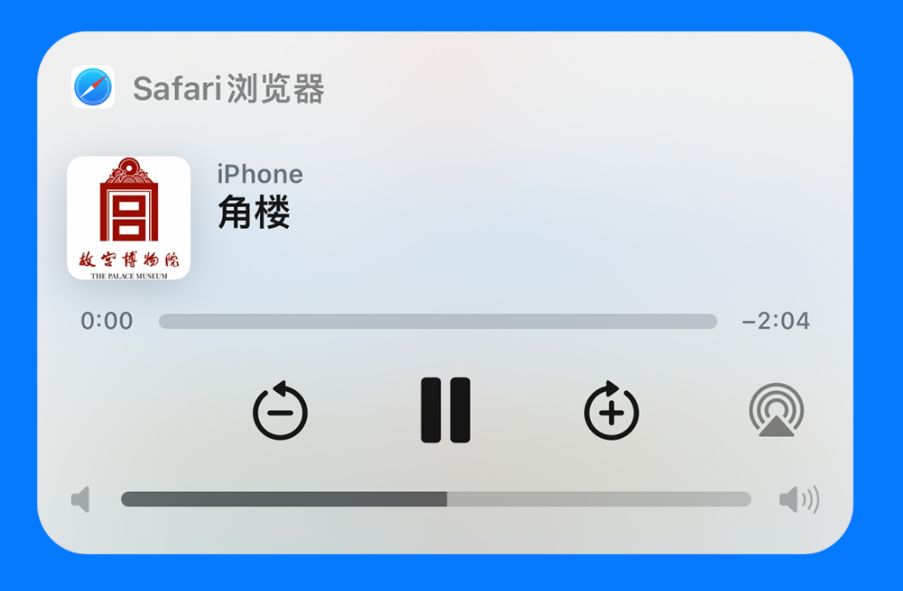
This feature is available for models updated to iOS 17 or later. , and requires web support.
How to know whether a web page supports it?
When opening Safari browser to browse the web, tap the "Size" icon to check whether the "Listen to Page" function is available.

If available, you can say to Siri, "Hey Siri, read this page aloud" . You can also directly click the "Listen to Page" function to free your hands to listen to content from the web page.
The above is the detailed content of Siri feature upgrade: iOS 17 lets Siri read web content for you. For more information, please follow other related articles on the PHP Chinese website!
 What does Apple LTE network mean?
What does Apple LTE network mean? The role of Apple's Do Not Disturb mode
The role of Apple's Do Not Disturb mode How to solve the problem that Apple cannot download more than 200 files
How to solve the problem that Apple cannot download more than 200 files java environment variable settings
java environment variable settings How to get Douyin Xiaohuoren
How to get Douyin Xiaohuoren How to repair win7 system if it is damaged and cannot be booted
How to repair win7 system if it is damaged and cannot be booted what is vuex
what is vuex Does Hongmeng OS count as Android?
Does Hongmeng OS count as Android?



