
There are hibernation files in many friends’ computers. These files are not only useless, but also occupy a lot of our memory. However, it is also very convenient for us to clean them up. Let’s take a look at them below.
1. Please press the Win R key combination to start running, then enter: cmd command, confirm or press Enter, which will quickly open the command prompt.
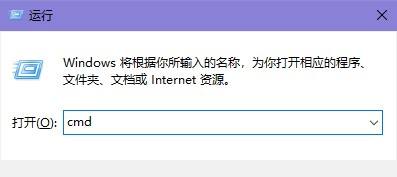
2. Next, please enter the command prompt window.
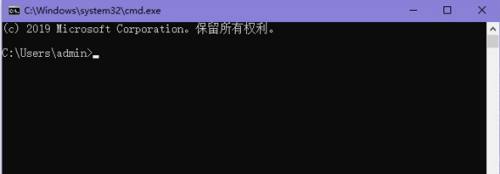
3. In the command prompt window, please enter and press Enter to execute the following command:
powercfg -h off
This way The hibernation function can be successfully turned off, and the hiberfil.sys file will be automatically deleted.
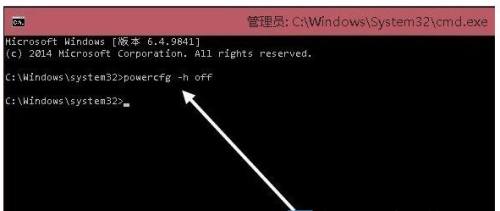
4. If the system prompts an unexpected error during the execution of the command, the operation cannot be performed. So congratulations, you may not have permission to perform this operation, which means that when running this command, you must operate as an administrator.
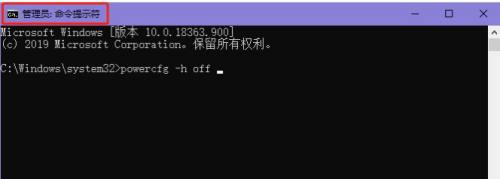
The above is the detailed content of Clean win10 hibernation files on C drive. For more information, please follow other related articles on the PHP Chinese website!
 win10 bluetooth switch is missing
win10 bluetooth switch is missing
 Why do all the icons in the lower right corner of win10 show up?
Why do all the icons in the lower right corner of win10 show up?
 The difference between win10 sleep and hibernation
The difference between win10 sleep and hibernation
 Win10 pauses updates
Win10 pauses updates
 What to do if the Bluetooth switch is missing in Windows 10
What to do if the Bluetooth switch is missing in Windows 10
 win10 connect to shared printer
win10 connect to shared printer
 Clean up junk in win10
Clean up junk in win10
 How to share printer in win10
How to share printer in win10




