
After using the win7 system for a long time, some friends may be tired of seeing the default file icon in win7 and want to change it to something new, but they don’t know how to change the file icon in win7. In fact, you only need to change the file attributes. Let’s take a look at the relevant tutorials brought by the editor.

1. Right-click the file that needs to be changed and click "Properties"

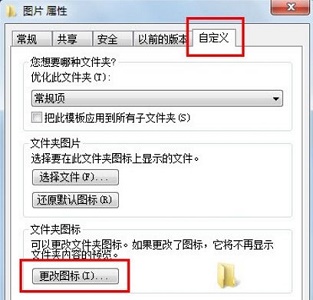
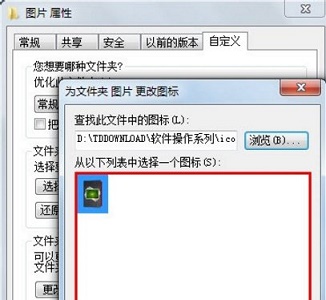
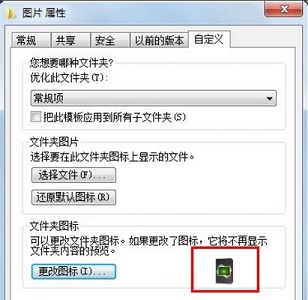

The above is the detailed content of Teach you how to change Win7 file icons. For more information, please follow other related articles on the PHP Chinese website!




