
With the release of the iPad Mini, Apple provides an alternative for those who can't afford the iPad Pro model. However, users of both iPad Mini and iPad Pro will find that sometimes they need to reset their device. Therefore, more and more users are beginning to seek to know how to reset iPad Mini. There are many reasons why a user may feel the need to reset their device, such as selling the device or needing to delete data for other reasons.
When iPad Mini freezes, users usually choose to reset the device. iPad Mini lag may be caused by too many applications, iOS system failure or other reasons. In this case, resetting your device may be a good way to resolve the issue. Let’s take a look at how to hard reset iPad Mini without a passcode.
Performing a hard reset on iPad mini is child's play. This is exactly the same as iPhone (6s and earlier models). If you don't, here are the steps you need to follow to know how to hard reset your iPad mini.
Step 1: Apple has always been committed to reducing the number of buttons on its devices, and the iPad Mini is no exception. There are only 4 buttons on your device, they are: mute button (used to mute the device), volume up button (used to increase the volume of the device), volume down button (used to decrease the volume of the device), power /Sleep button (to wake the device) and Home button (to return to the home screen).
Step 2: Outside of these buttons, we only need to operate the Home and Sleep buttons. Press and hold the Sleep button and the Home button. Now press both buttons simultaneously for almost 8-10 seconds.
Step 3: After waiting for a while, the screen will automatically turn off. During this process, continue to hold the device. After a while, the screen will light up again and display the Apple logo. This means you have successfully performed a hard reset on your device.
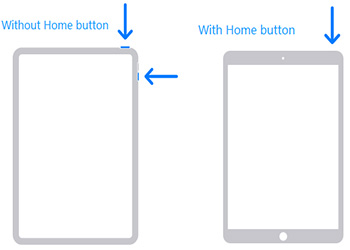
If you are looking for the answer on how to reset iPad Mini, let me tell you that you can reset all set up. This will return all settings to their default values. Please note that this will not delete the data from the device. In effect, it will just restore the settings to what they were when you first brought the device. You just need to follow the steps below.
The first step is to open the "Settings" app on your phone, then find and tap the "General" option.
Step 2: Normally, you need to search for the reset option.
The third step is to reset all settings, you just need to click "Reset All Settings" in the "Reset" option.
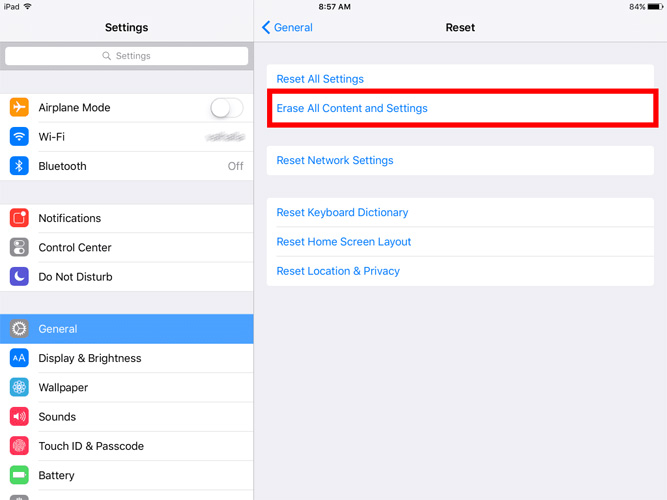
You can also factory reset iPad Mini. Doing this will erase all data on the device, making it resemble a new device. People mostly tend to use this method if they need to sell their devices. All you need to do is follow the steps below.
First, we need to open iTunes and connect our device to the computer. This step is very important because only by connecting the device can we operate and manage it on iTunes. The device can be connected to the computer's USB port via a USB cable. Once the device is connected successfully, we can open the iTunes application. Find the iTunes icon on your computer and click to open it. If you haven't installed iTunes yet, you can download and install it on Apple's official website. When iTunes opens, it will automatically recognize the device we connected and display it in the upper left corner of the iTunes interface. We can find our device name in the left navigation bar. After clicking on the device name, we can see the device details and options. In the top menu of the iTunes interface, there are some options to help us manage our devices. For example, we can manage the music library on the device through the "Music" option, manage the applications on the device through the "Application" option, and so on. According to our needs, select the corresponding options to operate. If we want to add music, videos or other media files to the device, we can add the files by clicking on the "File" option and then selecting "Add files to library". Select the file we want to add and click the "Open" button. When we have finished managing and operating the device, we can click the "Apply" button in the lower right corner of the iTunes interface to apply the changes. This will sync our device and iTunes library, ensuring that what's on the device is consistent with what's in iTunes. Finally, when we are done with everything, we can safely disconnect the device from the computer. In the upper left corner of the iTunes interface, click the "Eject" button behind the device name, and then disconnect the device from the computer. Through the above steps, we can successfully open iTunes and connect the device to the computer for device management and operation. Hope these steps are helpful!
Step 2: If you need to enter a password, please provide the corresponding password.
Step 3: Select the device shown in iTunes.
The fourth step is to select the "Restore iPad" option above the backup section.
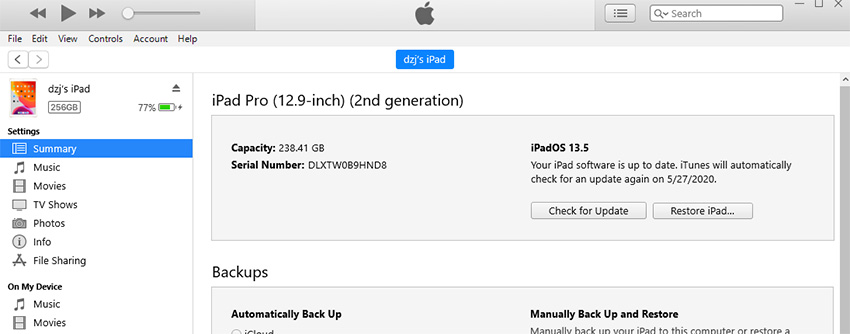
Sometimes, we may find that we cannot solve the problem by hard resetting the iPad anyway. At this time, we need a reliable solution. And now, what we want to introduce is Tenorshare 4uKey. This tool can provide you with one-click solutions to various problems you encounter on your iPad. It can help you solve the problem and reset your device to factory settings. Next are the steps you need to follow:
Step 1: Download and install the 4uKey software on your PC or Mac.
Step 2: Then, connect the iPad to the computer using a USB cable, and the software will automatically detect the device.
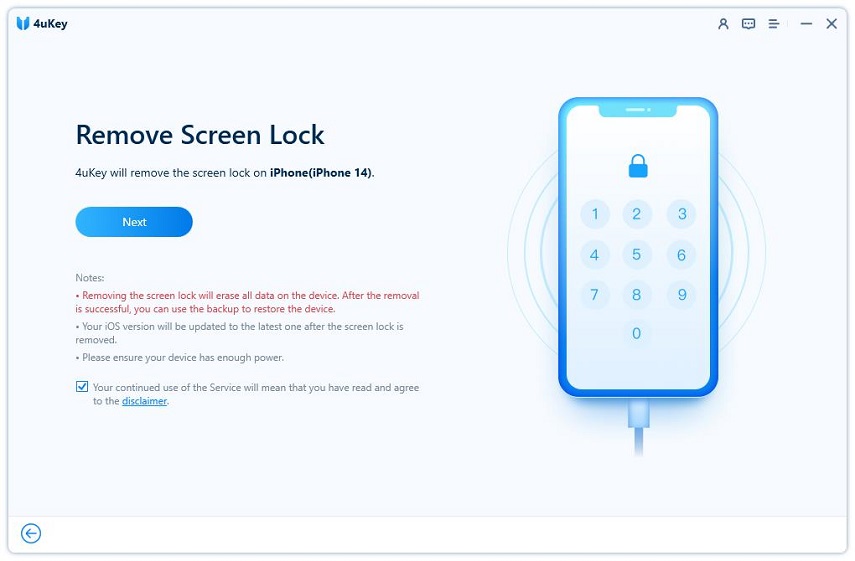
The third step is to open the software and enter the main interface. Find and click the "Start" button on the main interface to start the game.
Step 4: Now, you need to click on the download button provided by the system, select the location where you want to save the firmware, and then click on the "Download" button to continue the download process.
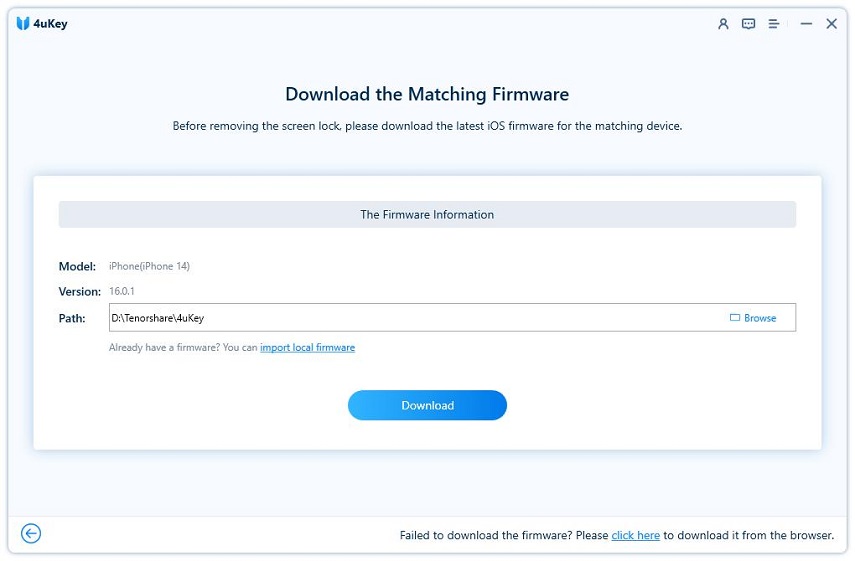
Step 5: After downloading the firmware, you can go to the software interface and click the "Unlock Now" button.
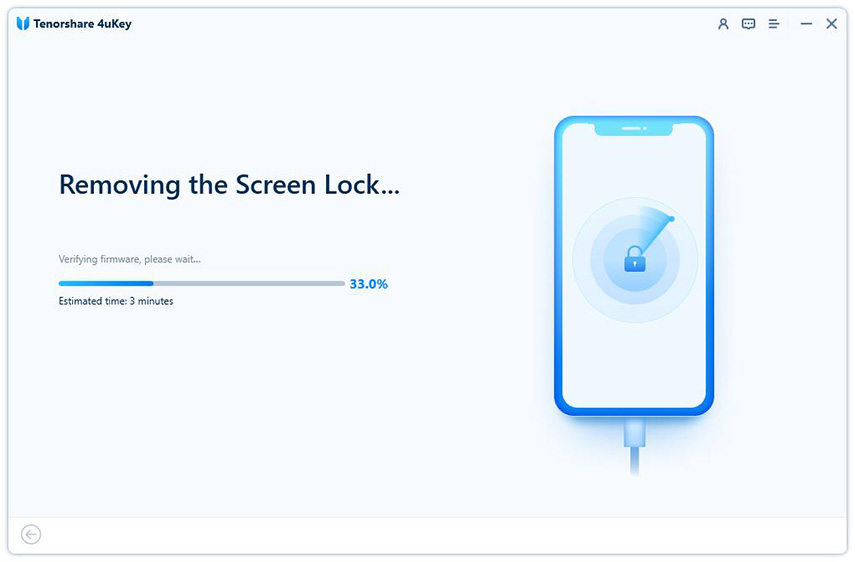
The above is the detailed content of How to reset iPad Mini?. For more information, please follow other related articles on the PHP Chinese website!




