
Have you ever encountered that the file encryption function is clearly available in the folder properties window, but cannot be used? Especially for customers of Windows 10 Home Edition, this problem sometimes occurs. No need to panic! In fact, this is due to improper setting of some registry values.
1. Press the keyboard shortcut "Win R" to open the "Run" dialog box, and then enter the "regedit" command to start " Registry Editor".
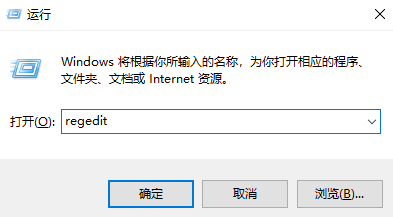
2. Click to enter the "HKEY_LOCAL_MACHINE\System\CurrentControlSet\Control\FileSystem" directory structure.
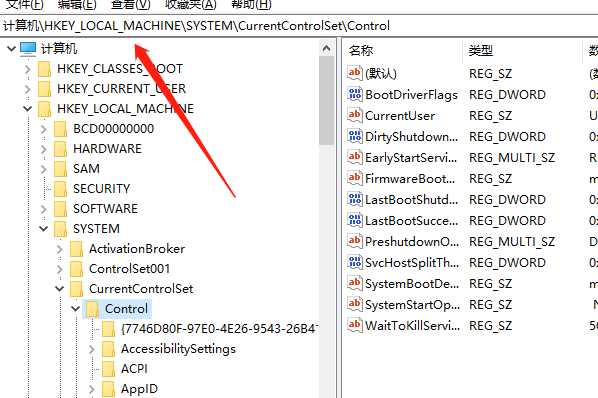
3. Expand the navigation bar on the left and look for the "NtfsDisableEncryption" item in the right window. Select the file and double-click it.
4. Modify its value to "0" and press the OK button to save the configuration changes. Click on the file that needs to be encrypted.
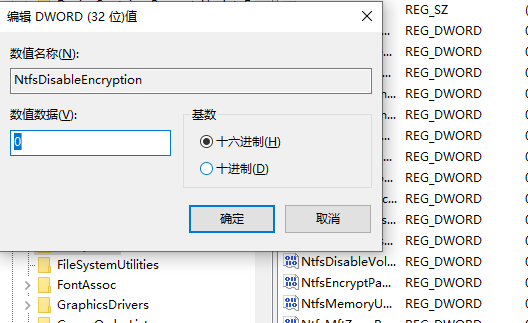
5. Check whether the encryption function has been restored to the usable state through the "Properties\Advanced\Advanced Properties" option in the right-click menu.
The above is the detailed content of Solution to the problem that the folder encryption option is not available in Win10 Home Edition. For more information, please follow other related articles on the PHP Chinese website!




