
On December 20, 2023, Apple launched the iOS/iPadOS 17.2.1 update for iPhone/iPad users. The internal version number of iOS/iPadOS 17.2.1 is 21C66, 14 days after the previous version.
iOS 17.2.1 appears to fix the battery drain issue, but some iPhone users are reporting cellular connectivity issues.
#Resetting the phone, including restoring it to factory settings, cannot solve the problem.
Apple has not issued any statement on this issue. It is currently unknown whether this problem is widespread. If there are enough samples, it may attract Apple's attention. If issues continue to arise, Apple may resolve them by rolling out a 17.2.2 or 17.3 update soon.
#What should I do if I encounter cellular connection issues on iOS17.2.1? Can iOS 17.2.1 be downgraded?
If you also encounter cellular connection problems in iOS 17.2.1, you can solve it by flashing to iOS 17.3 beta.
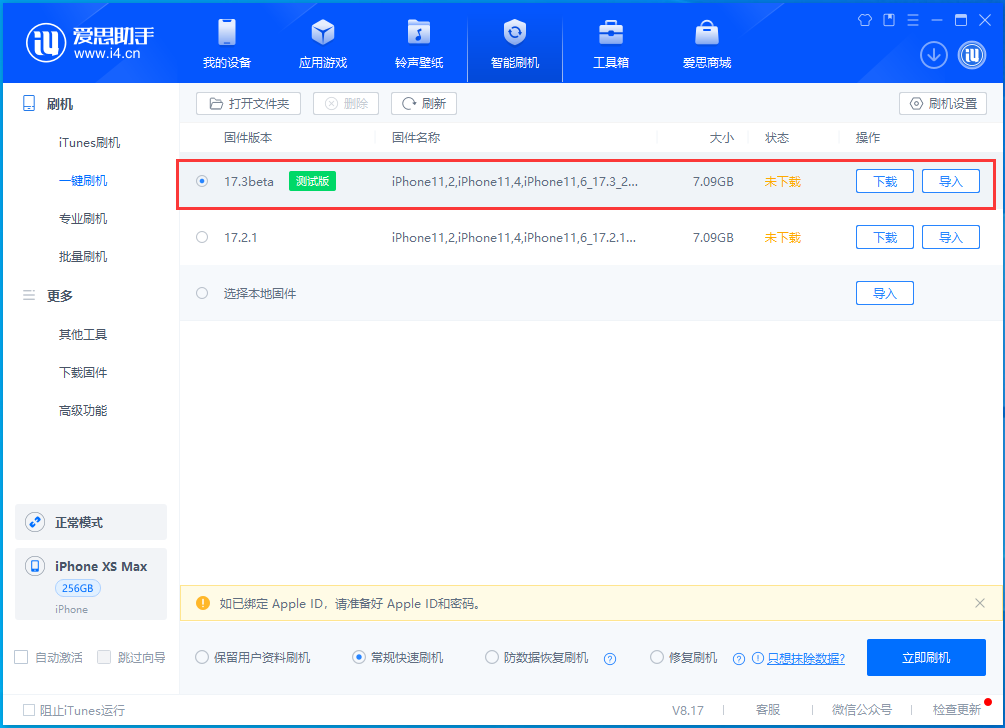
In order to “encourage users to promptly update their device operating systems and ensure system security,” Apple usually The verification channel for older versions of iOS will be closed after the new version is released to prevent users from downgrading to "unsafe versions." Recently, Apple has closed the verification channel for iOS/iPadOS 17.2. Users who encounter iOS17.2.1 cellular connection issues can no longer downgrade to iOS 17.2.

The above is the detailed content of How to solve the cellular connection problem in iOS 17.2.1 and whether downgrading is possible. For more information, please follow other related articles on the PHP Chinese website!




