
ODBC (Open Database Connectivity) is an application interface (API). This interface provides the ability to write applications independently of any data management system. OCBC provides a set of application programming interfaces to different database vendors to specific database management systems (DBMS) through ODBC drivers. User applications use this set of APIs to schedule ODBC drivers. The driver then contacts the DBMS through SQL statements.
Next we start to explain the ODBC data source. In the "Control Panel System and Security Management Tools", you can see the ODBC data source icon.
Double-click to open the ODBC Data Source Manager, as shown below:
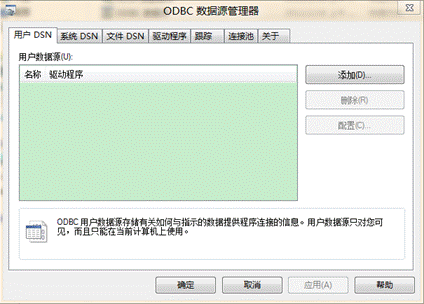
The ODBC Data Source Manager provides the most concise method for configuring, adding, and deleting various data source names. It allows users to easily complete the configuration of data sources. Users can also delete the original DSN (data source name) or modify the previously configured data source. The specific functions of the ODBC data source manager are as follows:
▲User DSN: ODBC user data source stores information on how to connect to the specified data provider. User data sources are only visible to the current user and can only be applied to this machine.
▲System DSN: ODBC system data source stores information on how to connect to the specified data provider. System data sources are visible to all users on the current machine.
▲File DSN: ODBC file data source allows users to connect to data providers. File DSNs can be shared by users who have the same driver installed.
▲Driver: The ODBC driver allows those programs that support ODBC to obtain information through ODBC data sources. If installing a new driver, use its installer.
▲Tracking: ODBC tracing allows the creation of logs of calls to the ODBC driver for technical personnel to view; it can also assist in debugging applications. Visual Studio Trace Enables ODBC tracing for Microsoft Visual Studio.
▲Connection pool: The connection pool allows the application to reopen the connection handle. This operation saves the round-trip process to the server.
Extract the database source DSN from the database connection string.
Then search the registry,
Go to [HKEY_CURRENT_USER\Software\ODBC\ODBC.INI\ODBC Data Sources] for the user DSN
Go to [HKEY_LOCAL_MACHINE\Software\ODBC\ODBC.INI\ODBC Data Sources] for system DSN
After finding it, judge based on the found string.
If you don’t want to judge based on strings,
According to the DSN name, go to the upper path of the registry to find the detailed information of the database source.
There is a Driver item in it, which writes the program name of the database driver source. You can judge based on this.
APIs that may be involved in operating the registry:
RegOpenKeyEx
RegEnumValue
RegCloseKey
The above is the detailed content of What is the ODBC data source in Win8. For more information, please follow other related articles on the PHP Chinese website!




