
What should we do when users want to download games that are not available in our region from the Xbox store? In fact, it can be achieved by switching regions through the Xbox Store, so let’s take a look at the tutorial on switching regions in the Xbox Store!
1. Click on the Start menu - select Settings.

2. On the Windows Settings page - click Time and Language.

3. Select the area on the pop-up page - in the country and region - click the drop-down menu.
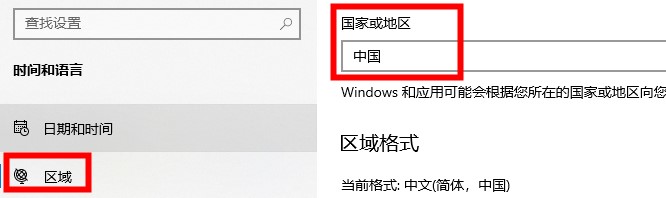
4. Select other countries in the drop-down menu.
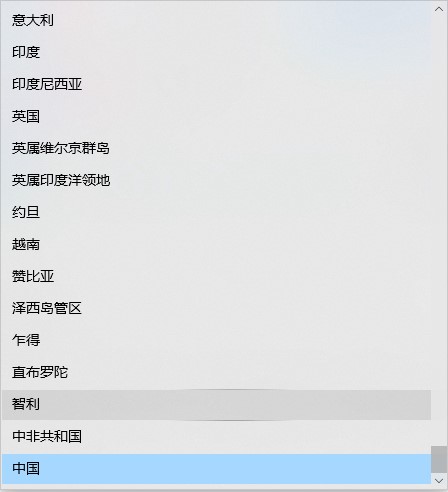
5. You can see that the software and games have been automatically refreshed to other countries and regions.
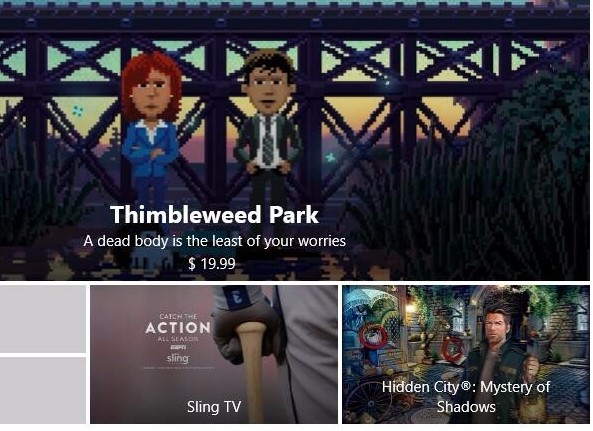
The above is the detailed content of how to change xbox store region settings. For more information, please follow other related articles on the PHP Chinese website!




