
iPhone “Control Center” is a very practical and critical function that can help us quickly access various settings, such as adjusting the volume, switching networks, turning on the flashlight, etc.
If you find that you cannot open the Control Center in any of Apple's own apps or third-party apps when using the Control Center, you can only open it in the main interface, usually Caused by not turning on "In-App Access".
Just go to iPhone Settings-Control Center-App Access and turn on this setting.

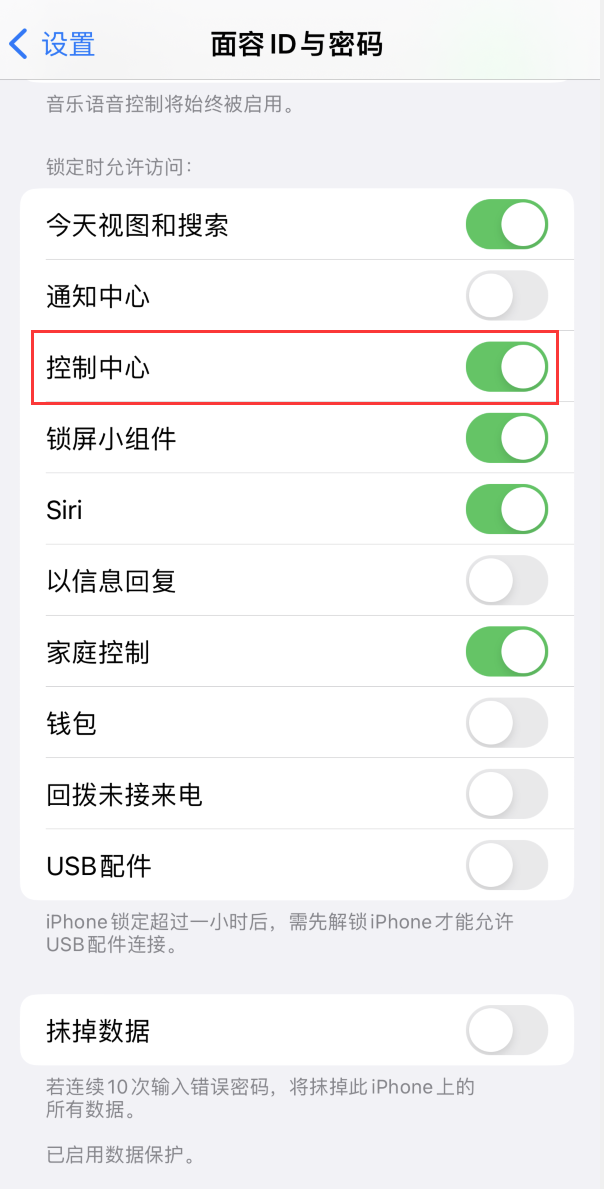
The above is the detailed content of How to solve the problem that the 'Control Center' function cannot be used in the iPhone app?. For more information, please follow other related articles on the PHP Chinese website!
 What does Apple LTE network mean?
What does Apple LTE network mean?
 The role of Apple's Do Not Disturb mode
The role of Apple's Do Not Disturb mode
 How to solve the problem that Apple cannot download more than 200 files
How to solve the problem that Apple cannot download more than 200 files
 What are the drawing software?
What are the drawing software?
 Server request timeout solution
Server request timeout solution
 Introduction to php configuration files
Introduction to php configuration files
 What are the methods for restarting applications in Android?
What are the methods for restarting applications in Android?
 How to set css dotted border
How to set css dotted border




