
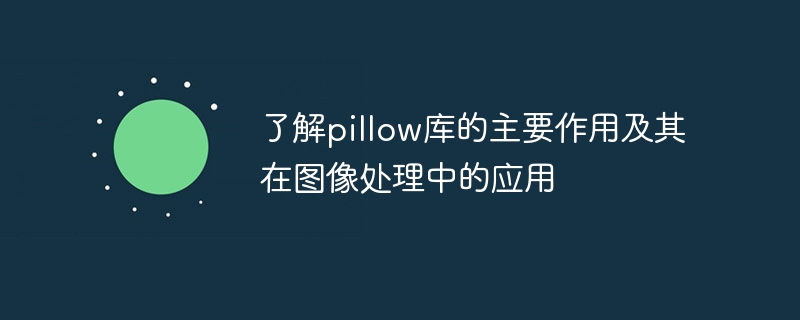
Pillow library: a powerful tool for image processing
Introduction:
In the fields of computer vision and image processing, image processing is an important technology that can Images undergo various processing and manipulations. The Pillow library (PIL) is a powerful image processing tool in the Python language, which can realize operations such as reading, modifying, and saving images, and is widely used in the fields of image processing and computer vision. This article will introduce the main role of the Pillow library and its application in image processing, and give some specific code examples.
from PIL import Image
# 读取图像文件
img = Image.open("image.jpg")
# 显示图像大小和格式
print(img.size)
print(img.format)
# 保存图像文件
img.save("new_image.jpg")2.2 Image adjustment and transformation
Pillow library provides a wealth of image adjustment and transformation functions and methods, which can easily resize and rotate images. , flip and other operations. The following are code examples of some common adjustment and transformation operations:
from PIL import Image
# 打开图像文件
img = Image.open("image.jpg")
# 调整图像大小
new_img = img.resize((500, 400))
# 旋转图像
rotated_img = img.rotate(90)
# 水平翻转图像
flipped_img = img.transpose(Image.FLIP_LEFT_RIGHT)
# 显示图像
new_img.show()
rotated_img.show()
flipped_img.show()2.3 Image filtering and enhancement
Pillow library also provides a wealth of image filtering and enhancement functions and methods, which can blur and sharpen images. transformation, brightness adjustment and other operations. The following are code examples of some common filtering and enhancement operations:
from PIL import Image, ImageFilter
# 打开图像文件
img = Image.open("image.jpg")
# 模糊图像
blurred_img = img.filter(ImageFilter.BLUR)
# 锐化图像
sharpened_img = img.filter(ImageFilter.SHARPEN)
# 调整亮度
enhanced_img = img.point(lambda p: p * 1.5)
# 显示图像
blurred_img.show()
sharpened_img.show()
enhanced_img.show()3.1 Image thumbnail generation
Using the Pillow library, we can easily generate thumbnails of images. The following is a simple code example:
from PIL import Image
# 打开图像文件
img = Image.open("image.jpg")
# 生成缩略图
thumbnail_img = img.thumbnail((200, 200))
# 保存缩略图
thumbnail_img.save("thumbnail_image.jpg")3.2 Image edge detection
Pillow library provides the implementation of the Canny edge detection algorithm, which can help us perform image edge detection. The following is a simple code example:
from PIL import Image, ImageFilter
# 打开图像文件
img = Image.open("image.jpg")
# 边缘检测
edges_img = img.filter(ImageFilter.FIND_EDGES)
# 保存边缘图像
edges_img.save("edges_image.jpg")3.3 Image color conversion
Pillow library provides image color conversion function, which can convert color images into grayscale images or black and white images. The following is a simple code example:
from PIL import Image
# 打开图像文件
img = Image.open("image.jpg")
# 转换为灰度图像
gray_img = img.convert("L")
# 转换为黑白图像
bw_img = img.convert("1")
# 保存灰度图像和黑白图像
gray_img.save("gray_image.jpg")
bw_img.save("bw_image.jpg")Conclusion:
This article introduces the main role of the Pillow library and its application in image processing, and gives some specific code examples. Pillow library is a powerful image processing tool. It is easy to use, supports multiple image formats, and provides a wealth of image processing functions and methods, which can help us quickly implement various image processing tasks. I hope this article will help readers understand the Pillow library and bring its advantages into practical applications.
The above is the detailed content of An overview of the main uses of the pillow library and its use in image processing. For more information, please follow other related articles on the PHP Chinese website!
 How to make charts and data analysis charts in PPT
How to make charts and data analysis charts in PPT
 Android voice playback function implementation method
Android voice playback function implementation method
 AC contactor use
AC contactor use
 The difference between vscode and visual studio
The difference between vscode and visual studio
 The difference between Java and Java
The difference between Java and Java
 Introduction to hard disk interface types
Introduction to hard disk interface types
 nagios configuration method
nagios configuration method
 How to delete a folder in linux
How to delete a folder in linux




