
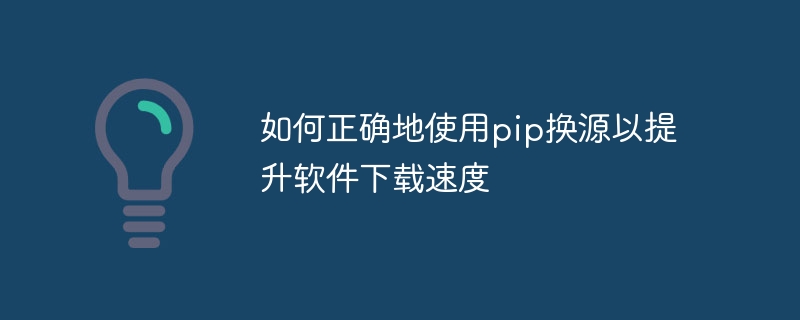
How to correctly use pip to change sources to increase software download speed
Introduction: Python is a programming language widely used in various fields, and pip is Python’s A very important package management tool. However, due to the particularity of the domestic network environment and the instability of foreign servers, you may encounter slow download speeds or even inability to connect when using pip to install packages. This article will introduce how to improve software download speed by changing the pip source, and provide specific code examples.
1. The function and principle of pip source
pip source refers to the software warehouse used by pip. When we use the pip install command to install a Python package, pip will download the corresponding package from the specified source for installation. Currently, commonly used sources include official sources (https://pypi.org/), Douban sources (https://pypi.doubanio.com/), etc.
2. Steps to replace the pip source
Step 1: Back up the original configuration file
First, we need to back up the original pip configuration file to prevent unexpected situations.
Open the terminal (or command prompt) window and enter the following command:
cp ~/.pip/pip.conf ~/.pip/pip.conf.bak
Step 2: Edit the configuration file
Open the terminal (or command prompt) window and enter The following command edits the pip configuration file:
vi ~/.pip/pip.conf
If the file is not found, you can create one manually.
Step 3: Change the pip source
Add the following content in the pip.conf file:
[global] index-url = http://mirrors.aliyun.com/pypi/simple/ [install] trusted-host = mirrors.aliyun.com
Here is the Alibaba Cloud image source as an example. You can also change it according to your own Need to choose other sources.
Step 4: Save and exit the editor
Press the "Esc" key and enter ":wq" to save and exit the editor.
Step 5: Verify the replacement result
Enter the following command to verify:
pip config get global.index-url
If the displayed result is "http://mirrors.aliyun.com/pypi/simple /", it means the source replacement is successful.
3. Specific code examples
The above steps are performed using the command line. If you are used to using Python scripts to operate, you can also use the following code examples to replace the pip source:
import os
# 备份原有配置文件
if os.path.exists('~/.pip/pip.conf'):
os.rename('~/.pip/pip.conf', '~/.pip/pip.conf.bak')
# 编辑配置文件
with open('~/.pip/pip.conf', 'w') as f:
f.write('[global]
')
f.write('index-url = http://mirrors.aliyun.com/pypi/simple/
')
f.write('
')
f.write('[install]
')
f.write('trusted-host = mirrors.aliyun.com
')
# 打印验证结果
print(os.system('pip config get global.index-url'))The above code uses Python's os module and file operations to implement the function of replacing the pip source. You only need to paste the code into the Python file and run it.
4. Summary
By changing the pip source, we can improve the software download speed and provide a better experience for Python development. When changing the source, we can choose a stable and fast source that suits us, such as Alibaba Cloud, Douban, etc. In addition, when installing Python packages, you can choose whether to run related operations in the command line or script according to the actual situation. I hope the content of this article can help you.
(Note: This article is for reference only, please operate with caution based on the actual situation.)
The above is the detailed content of Methods to optimize pip download speed: How to use pip to change sources correctly. For more information, please follow other related articles on the PHP Chinese website!




