
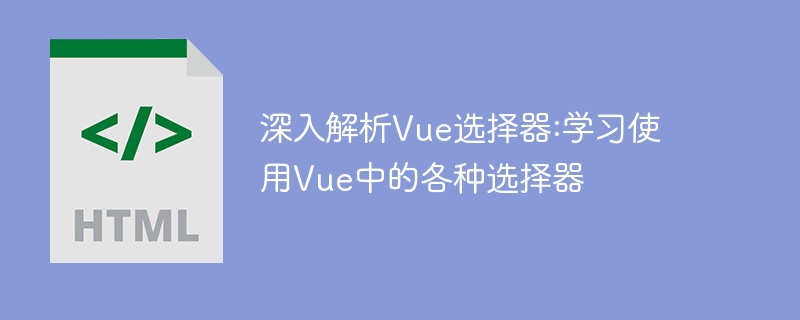
In-depth analysis of Vue selectors: Learn to use various selectors in Vue
Vue.js is a popular JavaScript framework that is widely used in building user interface. In Vue, selectors are our commonly used tools, which can help us find specific elements and operate on them. This article will provide an in-depth analysis of Vue selectors and help readers learn to use various selectors in Vue.
The ID selector selects elements through their id attribute. In Vue, we can select the element by adding the id attribute in the template.
<template> <div id="myDiv">Hello World</div> </template>
Use the ID selector to select elements:
<script>
let element = document.querySelector("#myDiv");
console.log(element.innerText); // 输出:Hello World
</script>The class selector selects elements by their class name. In Vue, we can select the element by adding the class attribute to the template.
<template> <div class="myClass">Hello World</div> </template>
Use the class selector to select elements:
<script>
let elements = document.querySelectorAll(".myClass");
for(let i = 0; i < elements.length; i++) {
console.log(elements[i].innerText); // 输出:Hello World
}
</script>The element selector selects elements by their tag names. In Vue, we can directly use the tag name to select elements.
<template> <div>Hello World</div> </template>
Use the element selector to select elements:
<script>
let elements = document.querySelectorAll("div");
for(let i = 0; i < elements.length; i++) {
console.log(elements[i].innerText); // 输出:Hello World
}
</script>The attribute selector selects elements through an attribute of the element. In Vue, we can select elements by adding attribute selectors in the template.
<template> <div data-test="myDiv">Hello World</div> </template>
Use attribute selectors to select elements:
<script>
let elements = document.querySelectorAll('[data-test="myDiv"]');
for(let i = 0; i < elements.length; i++) {
console.log(elements[i].innerText); // 输出:Hello World
}
</script>Descendant selectors select elements through their descendant relationships. In Vue, we can use spaces to represent descendant relationships.
<template>
<div>
<div>
<span>Hello World</span>
</div>
</div>
</template>Use the descendant selector to select elements:
<script>
let elements = document.querySelectorAll("div span");
for(let i = 0; i < elements.length; i++) {
console.log(elements[i].innerText); // 输出:Hello World
}
</script>The direct child element selector selects through the parent-child relationship of the element element. In Vue, we can use ">" to express the parent-child relationship.
<template>
<div>
<div>
<span>Hello World</span>
</div>
</div>
</template>Use direct child element selectors to select elements:
<script>
let elements = document.querySelectorAll("div > span");
for(let i = 0; i < elements.length; i++) {
console.log(elements[i].innerText); // 输出:Hello World
}
</script>The above are commonly used selectors in Vue. They can help us select elements conveniently and operate on them. By learning and mastering the use of these selectors, we can better write Vue applications and improve development efficiency.
To summarize, this article provides an in-depth analysis of Vue selectors and provides specific code examples. I hope that through studying this article, readers can master the use of Vue selectors and better apply the Vue framework for development.
The above is the detailed content of In-depth study of Vue selectors: Master the use of various selectors in Vue. For more information, please follow other related articles on the PHP Chinese website!
 The difference between HTML and HTML5
The difference between HTML and HTML5
 How to open TIF format in windows
How to open TIF format in windows
 Talent assessment tools
Talent assessment tools
 serverguide installation tutorial
serverguide installation tutorial
 How to solve the 0x0000006b blue screen
How to solve the 0x0000006b blue screen
 Main uses of Linux operating system
Main uses of Linux operating system
 How is the performance of thinkphp?
How is the performance of thinkphp?
 How to solve the problem that IE shortcut cannot be deleted
How to solve the problem that IE shortcut cannot be deleted




