
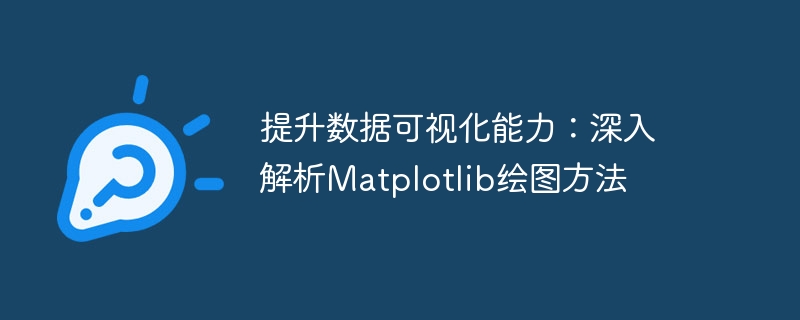
Improve data visualization capabilities: in-depth analysis of Matplotlib drawing methods
Introduction:
In the field of data analysis and data science, data visualization is a key tool. It displays data through intuitive charts and images, helping us better understand the characteristics and trends of the data. In Python, Matplotlib is a widely used plotting library that provides a rich set of functions and methods that allow us to flexibly create various types of charts. In this article, we will analyze the Matplotlib drawing method in depth and provide specific code examples to help readers improve their data visualization capabilities.
import numpy as np # 定义商品名称和销售额 products = ['A', 'B', 'C', 'D', 'E'] sales = [100, 200, 150, 300, 250]
plt.xlabel, and plt.ylabel. Finally, we displayed the chart using the plt.show function. Create a line chartLine charts can be used to display data that changes over time. Suppose we have a set of time series data including sales and dates:
import matplotlib.pyplot as plt
# 创建柱状图
plt.bar(products, sales)
# 添加标题和标签
plt.title('Sales by Product')
plt.xlabel('Product')
plt.ylabel('Sales')
# 显示图表
plt.show()# 定义日期序列和销售额 dates = ['2021-01-01', '2021-01-02', '2021-01-03', '2021-01-04', '2021-01-05'] sales = [100, 120, 150, 130, 160]
plt.title
,plt.xlabel, and plt.ylabel. Finally, we displayed the chart using the plt.show function. Create a pie chartA pie chart can be used to show the proportion of different categories in the total. Suppose we have a set of sales data, including the sales and proportions of each item:
# 创建折线图
plt.plot(dates, sales)
# 添加标题和标签
plt.title('Sales over Time')
plt.xlabel('Date')
plt.ylabel('Sales')
# 显示图表
plt.show()# 定义商品销售额和比例 sales = [100, 200, 150, 300, 250] labels = ['A', 'B', 'C', 'D', 'E']
labels
parameter. Then, we set the title of the chart using theplt.title function. Finally, we displayed the chart using the plt.show function. Summary: This article provides an in-depth analysis of the Matplotlib drawing method and provides specific code examples. By learning and practicing these drawing methods, we can further improve our data visualization capabilities and better understand and analyze data. In addition to bar charts, line charts, and pie charts, Matplotlib also provides many other types of charts, such as scatter plots, box plots, etc., which readers can further explore and apply. I hope this article can be helpful to readers in their learning and practice of data visualization.
The above is the detailed content of Learn more about Matplotlib: improve your data visualization capabilities. For more information, please follow other related articles on the PHP Chinese website!




